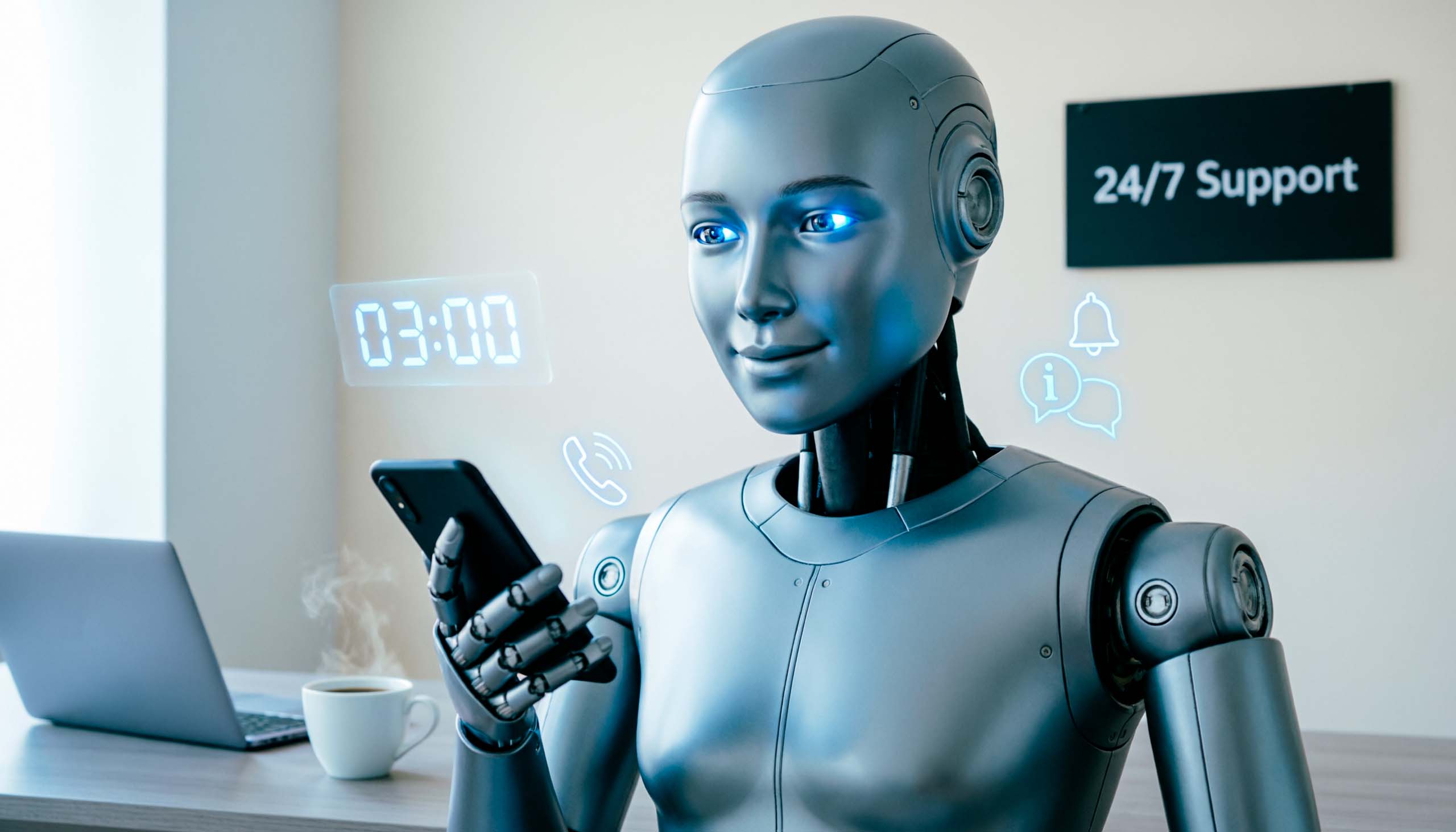Before you start using the software – we recommend that you alter your settings first. This way once you make the changes to your account they are saved and you do not have to alter them every time! Step 1. Select the Person Icon in the top Right
Tuesday, February 10, 2026
- Trending/Your Website Is a Silent Salesperson – Until AI Gives It a Voice
- Trending/Voice AI Is Easier Than You Think
- Trending/Why Voice Assistants Are Becoming Surprisingly Easy – and Surprisingly Powerful
- Trending/Why Voice Assistants Are Becoming a Practical Advantage for Advisors
- Trending/Voice-First AI Is Coming to Advisory Firms (Whether You’re Ready or Not)