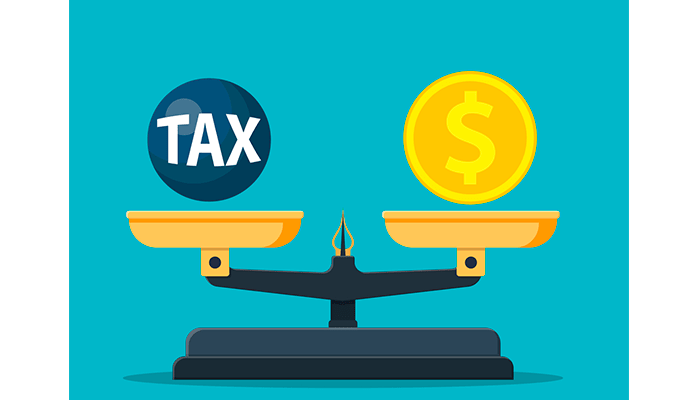
Compare Your Fees to Other Advisors in Your Area Using Fee Benchmark Hidden Tool
- The Ask : To Create Best Proposals
- The Problem: What if advisors need to customize their reports
- The Solution: create a more precise report at the 401kFO
The Ask : To Create Best Proposals
Looking for opportunities to create best proposals for your prospect may be tough in terms of pricing, and many people are interested if there is a way to look for other advisors’ fees in their area. In this case they could get some idea on the average price assumption, which could be included in the report and make it apples-to-apples.
The Problem: What if advisors need to customize their reports
401kFiduciaryOptimizer report does provide some valuable data on how a plan may be improved and what steps should be taken, but it lacks some information that could make report comparison more apples-to-apples, which can be added manually. Well, some plan management fees are hidden behind revenu share and by default, they are taken into account, but what if advisors are paid directly? How can this data be added?
The Solution: create a more precise report at the 401kFO
Although the idea is pretty much straight forward, you should not forget that the information on advisors’ fees is not absolutely precise, but it shows average fee assumption in your area.
To check this data you need to
- go to the Edit Plan section;
- locate Fee Benchmark tab at the very bottom of the page
On the Fee Benchmark Lookup page you will see your Zip code and radius (defaulted to 100 miles) on the top. Both parameters can be changed to rerun the search:
Below the white line, you’ll find the average assumptions on nationwide fees (Overall) and advisor fees specific to your area (Local). You should remember that the fees are based on the Portfolio size as well.
If you scroll down, you’ll see the breakdown of fees charged by different advisors in your area, which are used by the system to calculate the average:
You can always check their forms ADV Part 2A by clicking on the Source button in front of each name,
As it’s been already mentioned, Fee Benchmark tool doesn’t provide exact data on the fees for the plan you’re working on, but taking into consideration the average assumptions on this page you can create a more precise report, for example, by adding advisor fees to the summary section.
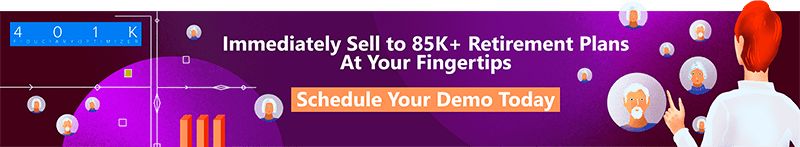
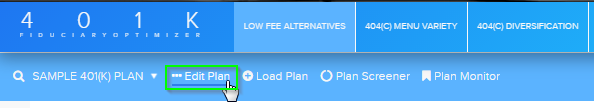
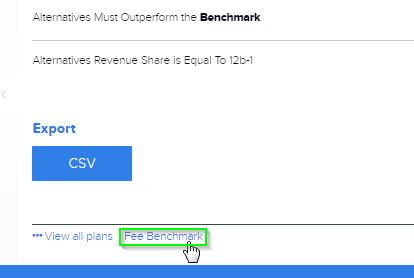
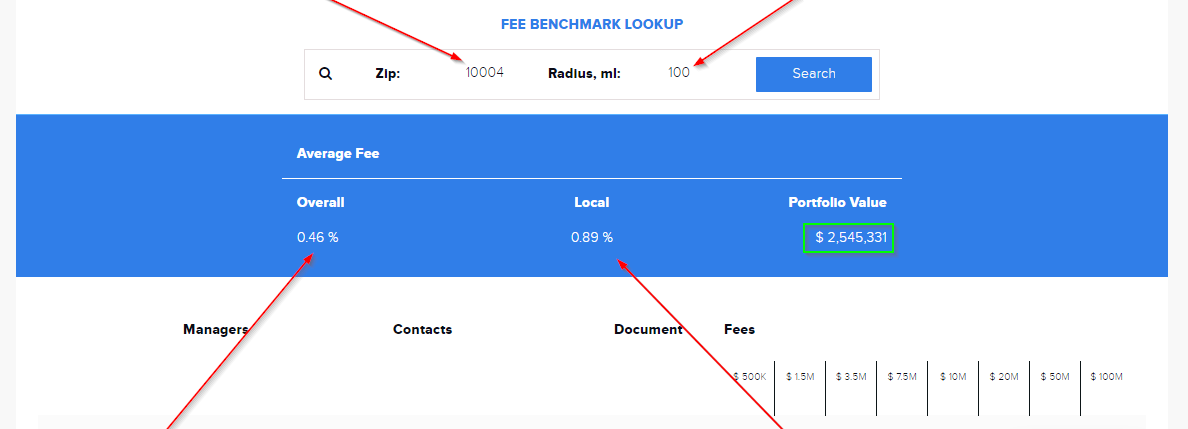
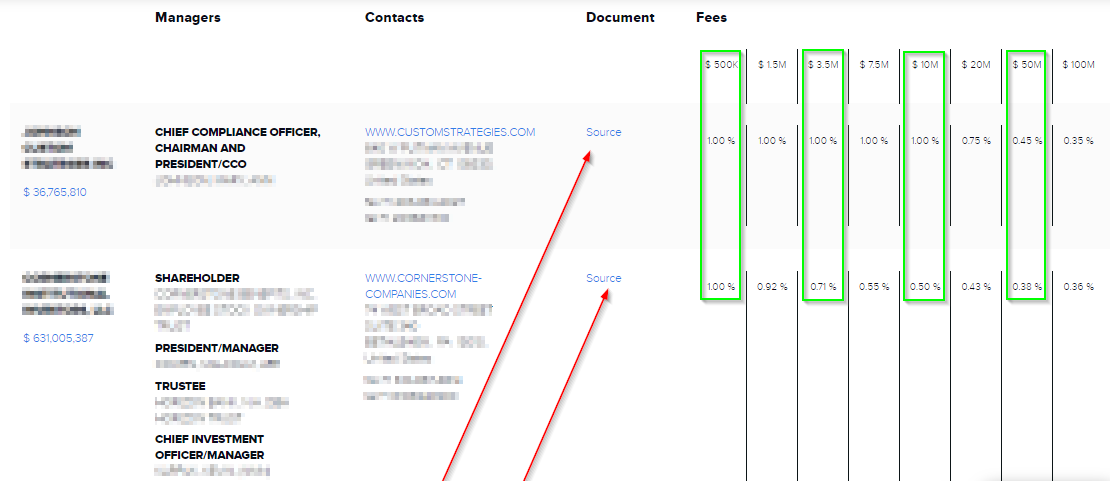
Pingback : 5 "Worst Practices" Every Financial Advisor Should Avoid