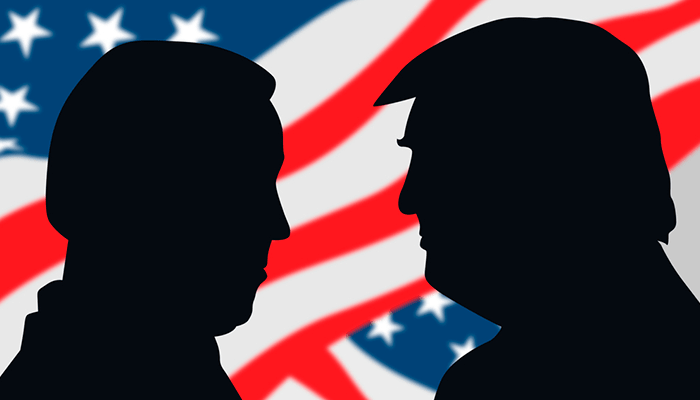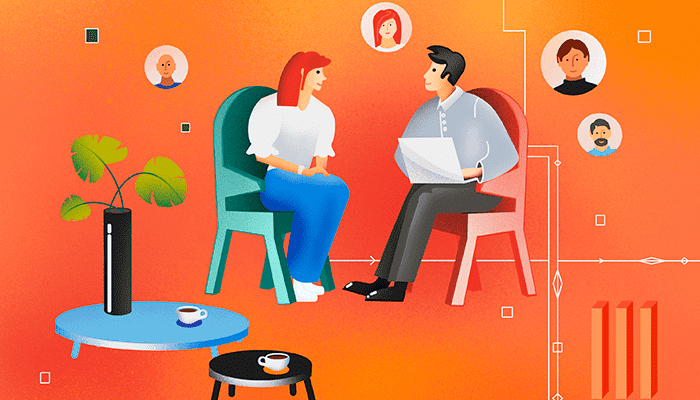PortfolioCrashTest has always been able to choose different scenarios to stress test your portfolios. However, in PCTpro you can now create your own scenarios with the new feature called Custom Stress Tests.
This short guide will show you how to:
- Add and/or change scenarios which are being used for stress testing.
- Create your own custom stress test by choosing which factors to shock.
How to change scenarios
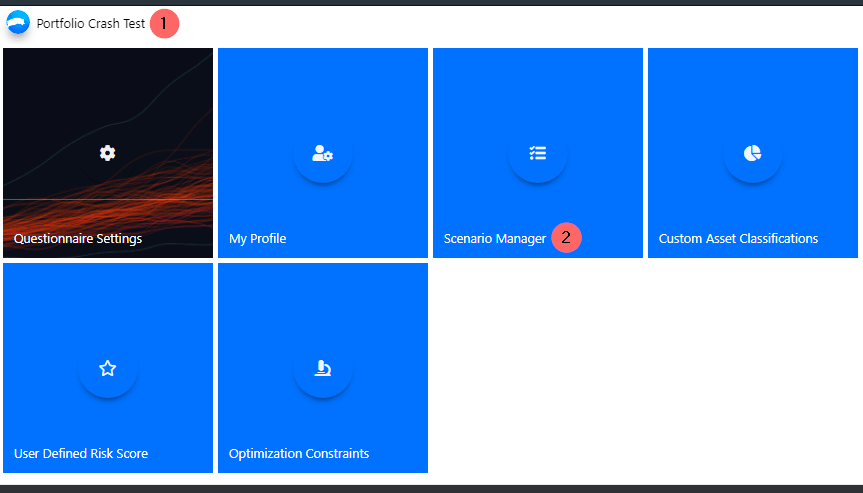
- Go to the dashboard. This can be reached at any time by clicking the logo in the top-left.
- Click on Scenario Manager.
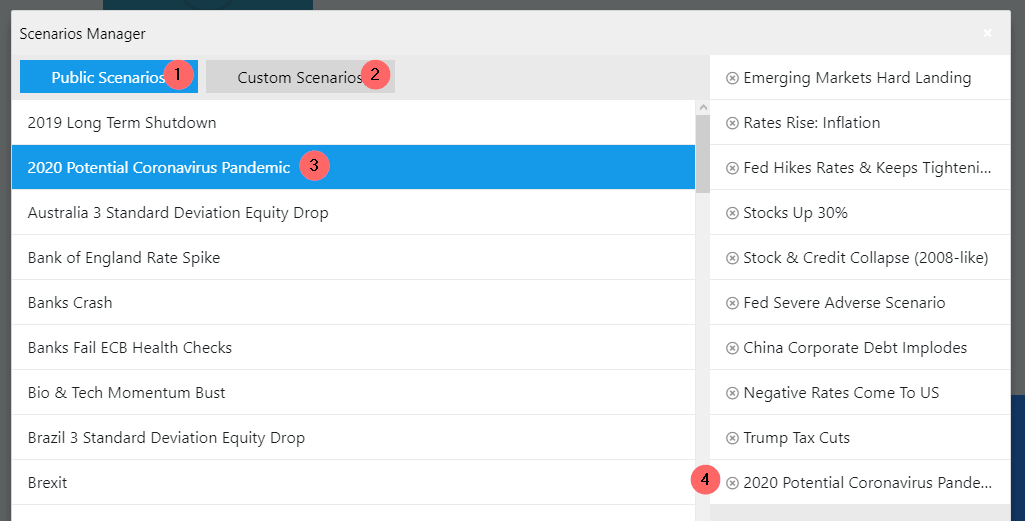
- Click on Public Scenarios to add a scenario which has been created by our quantitative researchers.
- Click on Custom Scenarios to add a scenario which you have created.
- Click on the name of any scenario in the list to add it to the main PCTpro stress test screen.
- After the scenario has been added, it should appear on the list on the right-hand side. Click on any scenario in the right column to remove it.
- Click Save in the bottom right once you have customized the list on the right with the scenario you wish to use.
How to create a Custom Stress Test
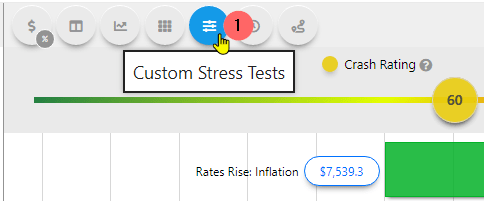
1.First go into any portfolio. You need to be in the main stress testing screen. Here,at the top click on the small circle button to go to the Custom Stress Test.
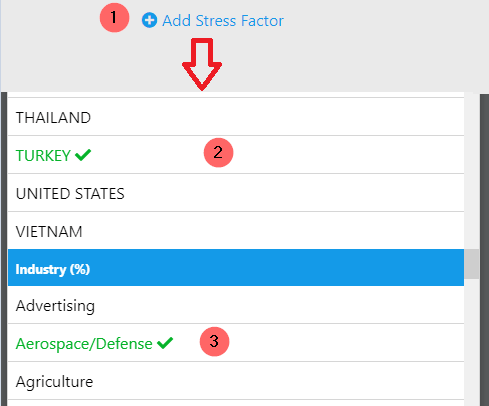
- Select + Add Stress Factor
- Select any factor from the list which you wish to shock
- You may select more than one factor to create more elaborate scenarios.
- Click Save once you have selected all the factors you wish to shock.
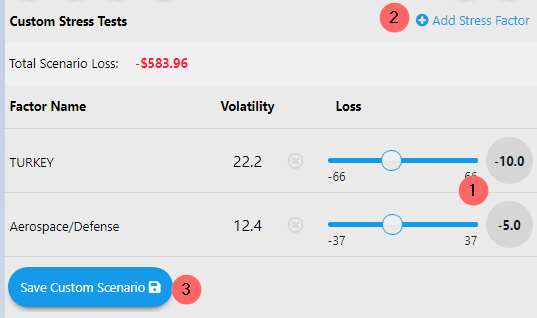
- Set the size of the shock for each factor. This can be done by either dragging the sliders left or right, or clicking and typing in the text circle. The size can be entered either as a gain or a loss.
- If you wish to add more factors click Add Stress Factor.
- To save it you must create a name. This name is what will appear on the main screen while stress testing. So use a descriptive name.
To add your custom stress test to the main screen follow the steps under How to Change Scenarios but go Custom Scenarios.
To view a detailed example of a more complicated stress test check out our article on creating a stress test looking into the Corona Virus’ effects on the market.
If you would like your client success team member to walk you through how to create or customize a stress test in PCTpro please reach out to clientsuccess@rixtrema.com .