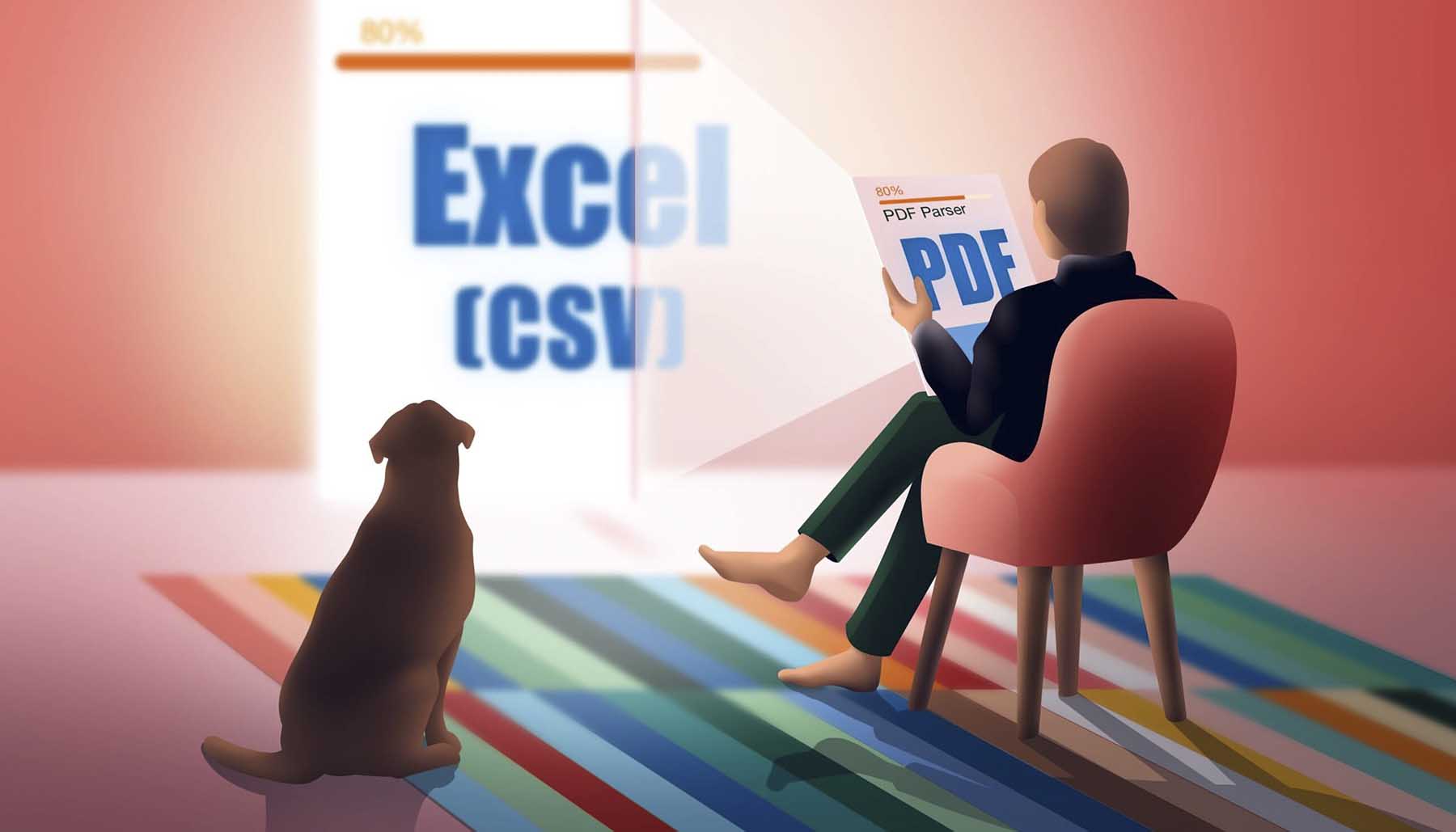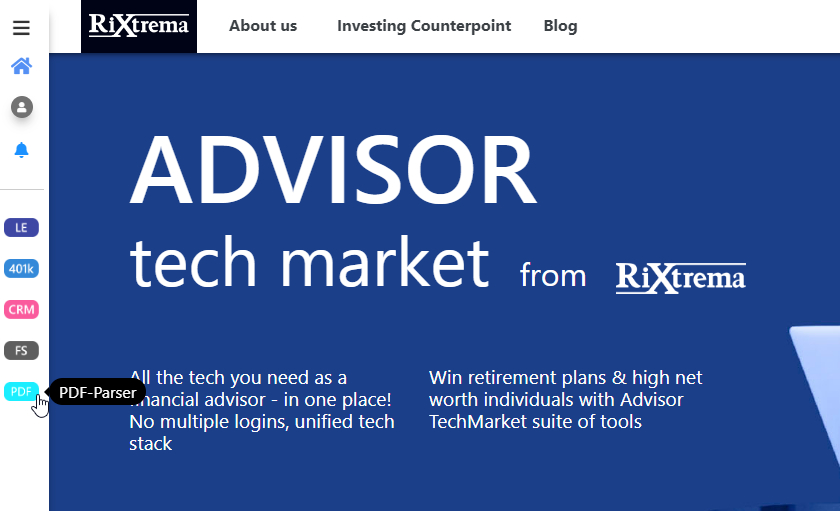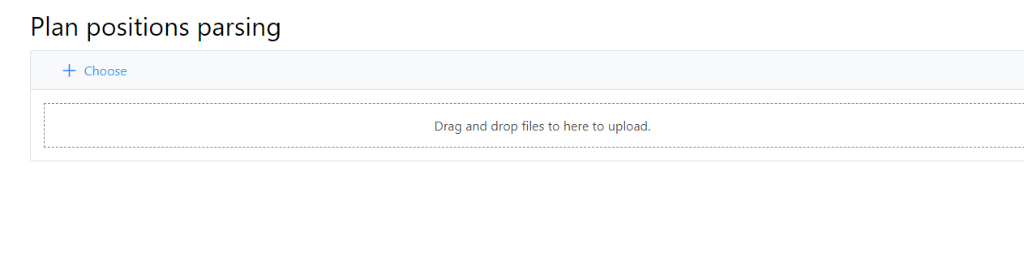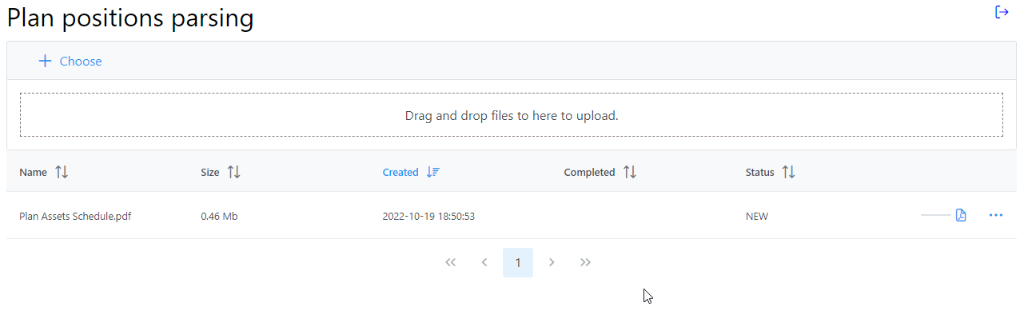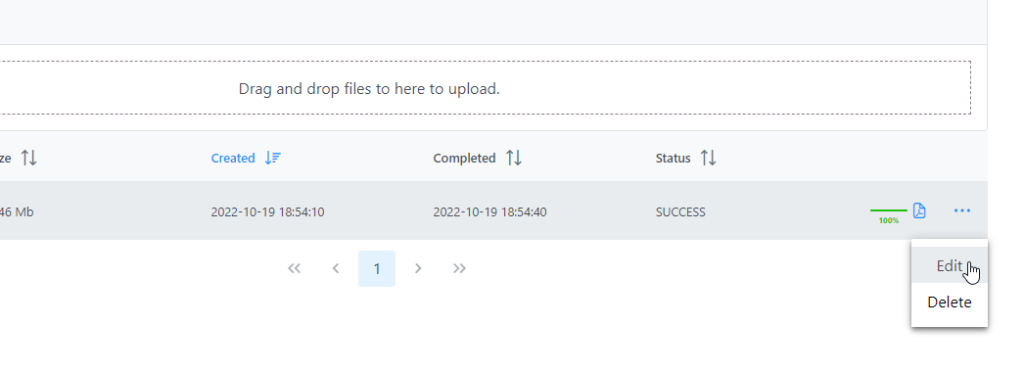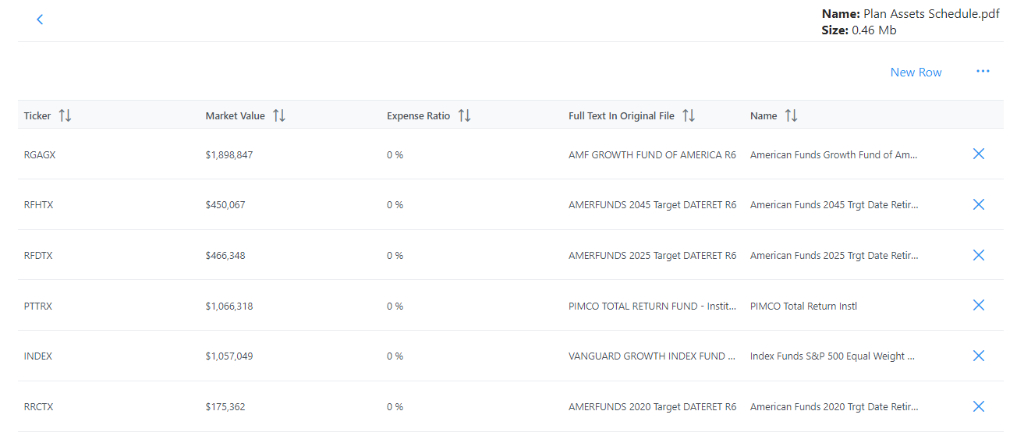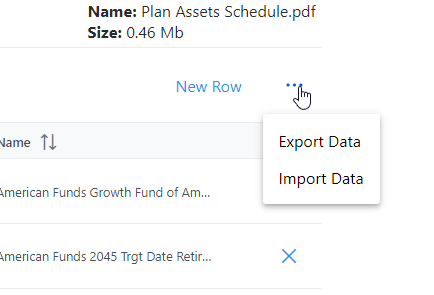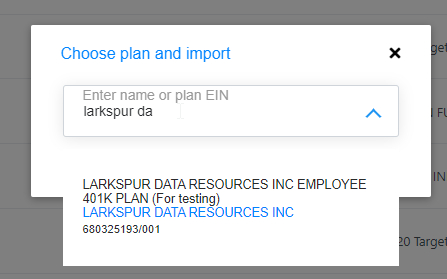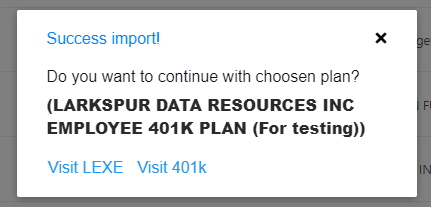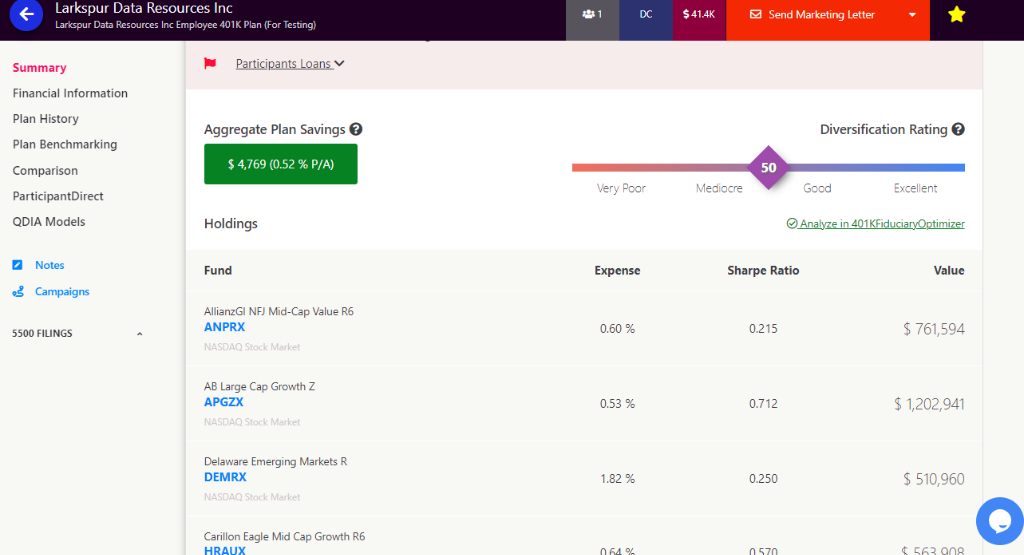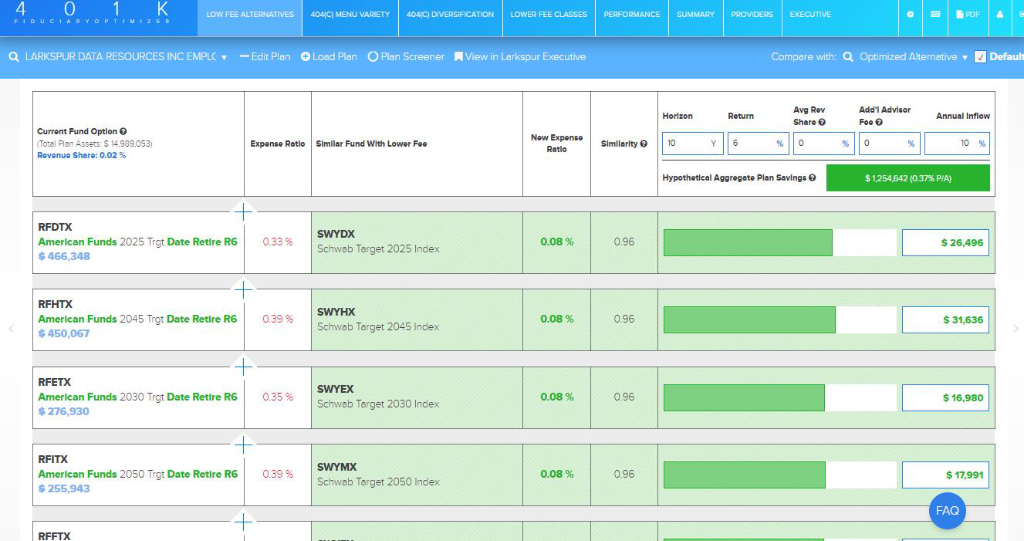RiXtrema has developed the PDF Parser to enhance the Advisor Tech Market line-up with a flexible PDF document recognition tool. It will help save your time and effort by recognizing and extracting investment information with tickers and their respective values. The extracted content could be then saved as an Excel spreadsheet (CSV format), or injected to the 401kFidudicaryOptimizer as a custom plan line-up. PDF Parser can also save recognized insvestments line-up to selected Larkspur Executive plan to complement Plan Summary report analytics with the up-to-date list of investments.
The PDF Parser is a simple and straight forward tool. Follow these step to get started right away.
1) Browse to the Advisor Tech Market at https://rixtrema.com, Sign-In and load the PDF Parser by clicking on the PDF icon on the left sidebar:
PDF Parser can be also loaded from the alternate URL here: https://rixtrema.net/pdfparser/
2) Click the +Choose button and select the PDF document for parsing. You may manually drag and drop the desired PDF document to the PDF Parser drag and drop area:
3) The PDF Parser will put the document to the parsing queue and you will see it in the list of documents below with NEW status:
4) The parsing process starts automatically and in a few moments (depending on the complexity of the original PDF document) the status will change to SUCCESS (if you encounter a different status please refer to the end of this document).
You may click on the PDF document icon to review the original PDF document.
To remove the whole entry including the original PDF document and parsing results from the list choose Delete option (note that this action cannot be undone).
Now you can click anywhere on the document name or select Edit from the right menu to check the parsed data.
5) The PDF Parser will display the data fields it was able to extract, including the tickers, asset names, values, custom expense ratios (if they were present in the original document).
The list can be sorted out by clicking on the column headers with arrows.
You may also remove lines with the X button on the right, or add a custom asset information with the New Row button in the upper-right corner:
6) Click on three dots menu button in the upper-right corner and choose the Export Data to export the parsed informatin to an Excel CSV format spreadsheet. Or choose Import Data to import the extracted line-up to the Larkspur Executive or the 401kFiduciaryOptimizer:
7) Upon selecting the Import Data option you will be asked to provide a desired Larkspur Executive plan name or EIN number. Choose the plan from the drop-down list and click the Import button:
8) You will see the brief confirmation message if the import was successful in the upper-right corner. The pop-up window will let you choose from the two options to check the amended plan Summary Report in the Larkspur Executive, or upload the line-up to the 401kFiduciaryOptimizer as a custom plan for further plan savings analysis. Use the LE or the 401kFO buttons to proceed to the required program:
Here is how the extracted fund line-up will look like in the Larkspur Executive plan summary page for selected plan:
And this is the same line-up uploaded as a custom plan to the 401kFiduciaryOptimizer:
Now you may go back to the PDF parser and continue working with the next PDF document.
We constantly work on enhancing PDF Parser recognition algorithms and it may not work well with all of the supplied PDF documents. You may see issues or FAILED status of some PDF documents with complex structure. If you notice that kind of status or face any other issues in the PDF Parser functionality please contact RiXtrema Support at clientsuccess@rixtrema.com or give us a call at (800) 282-4567.
Your Client Success team would be glad to assist you with anything with your RiXtrema Advisor Tech Market tools, and we’re open for any suggestions or feedback how we can make our programs better for you and your practice!
Please visit the Advisor Tech Market at https://rixtrema.com to know more about RiXtrema and the line-up we are offering to support and grow your advisory business!