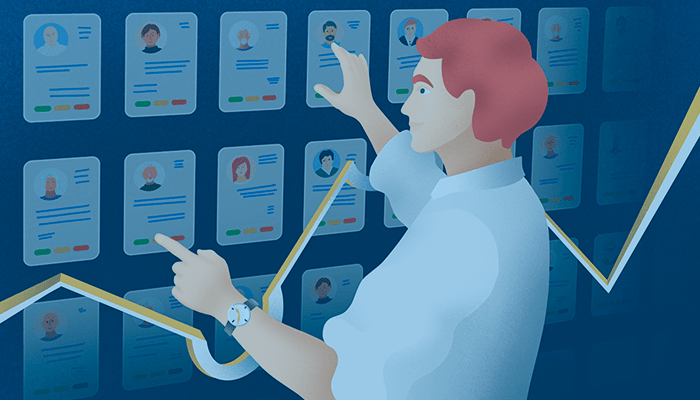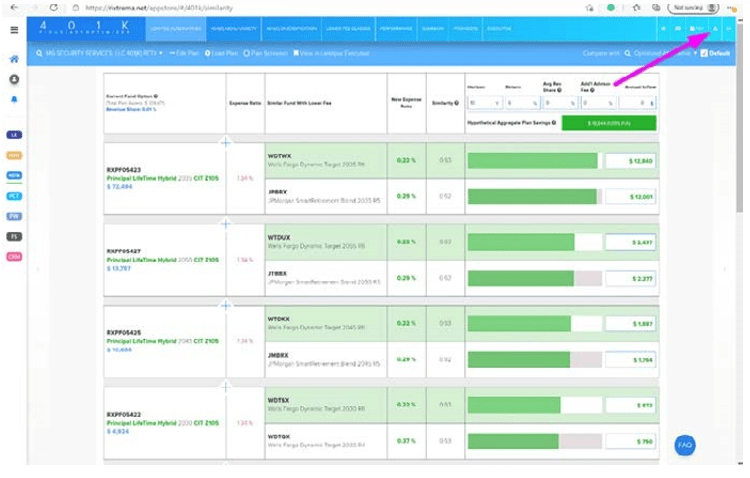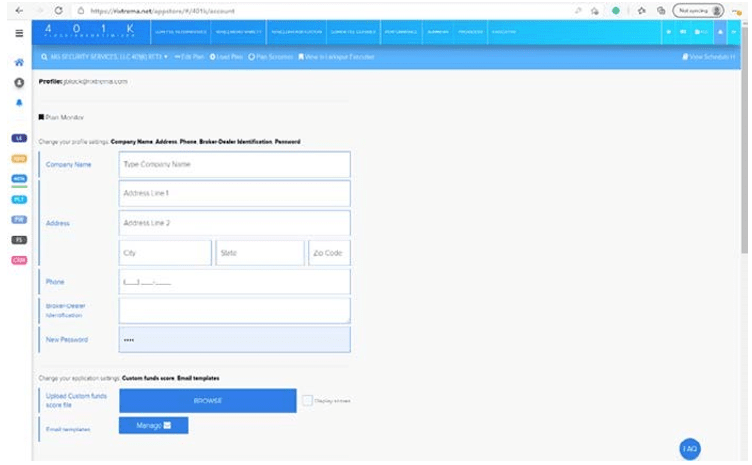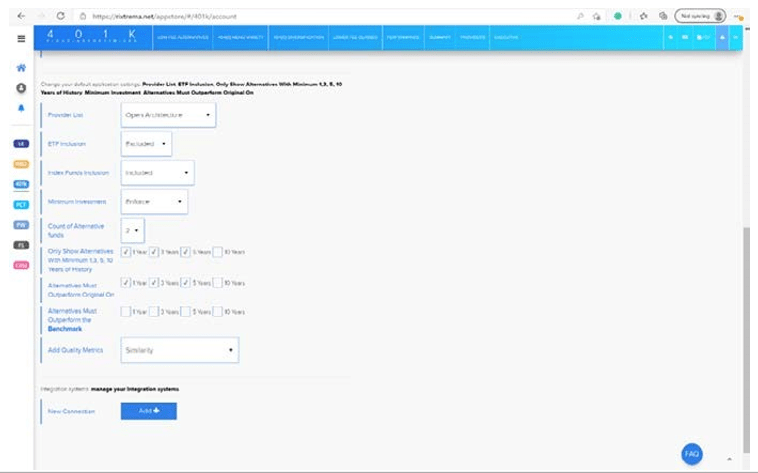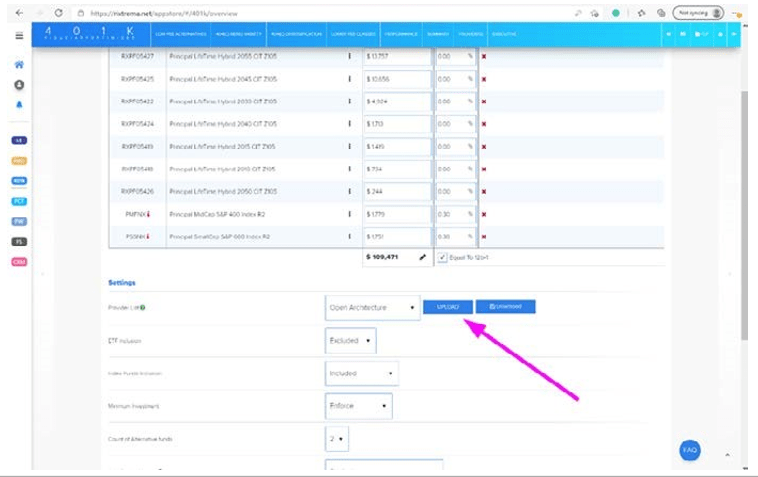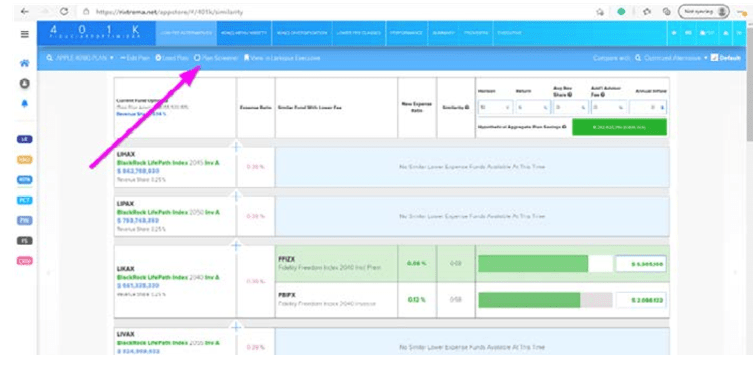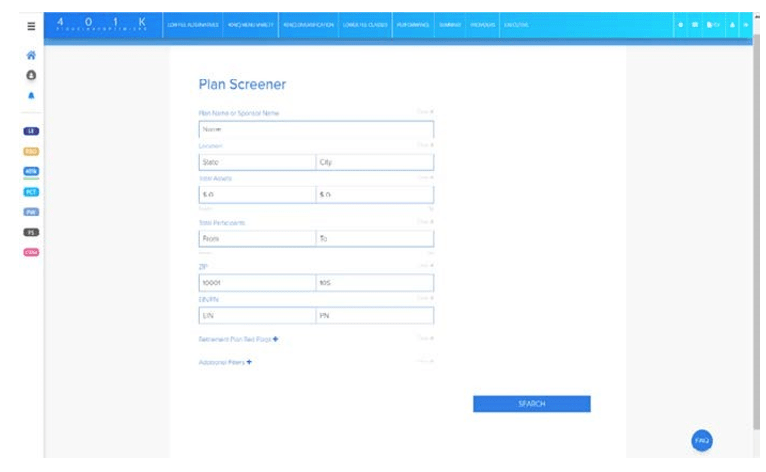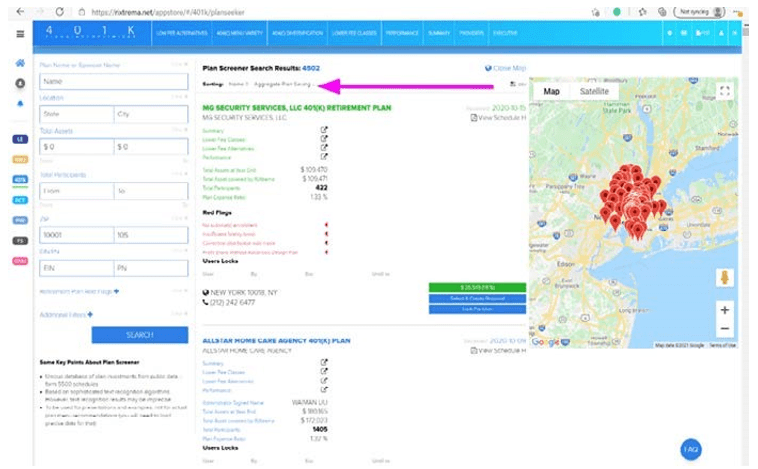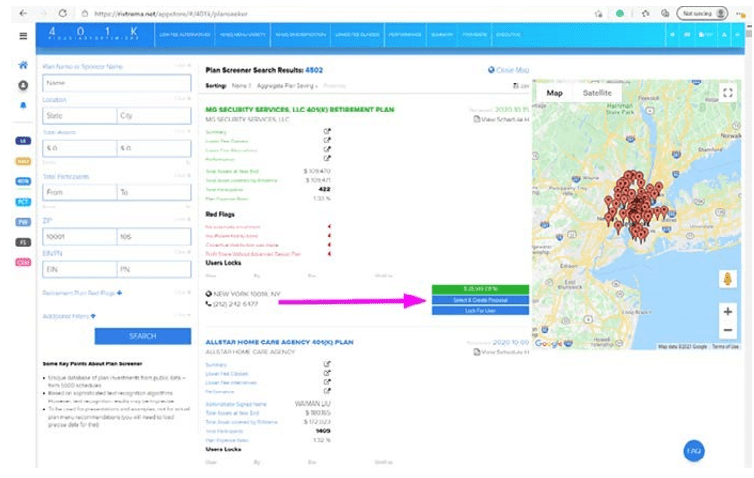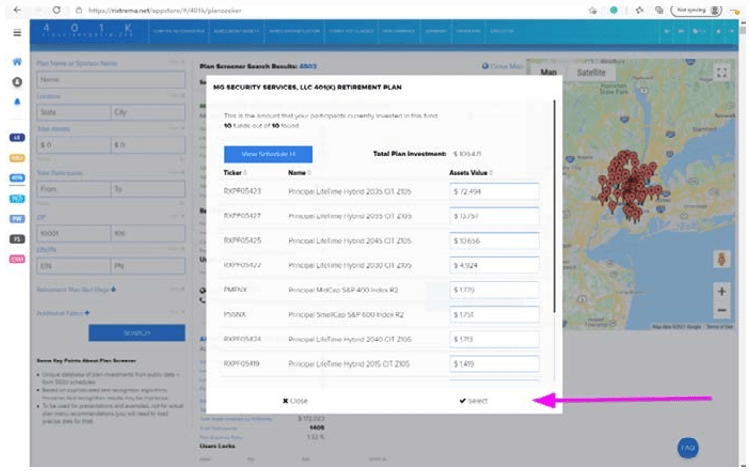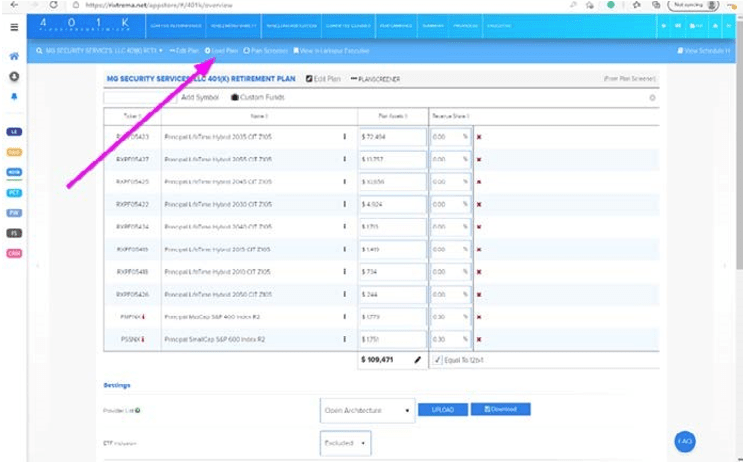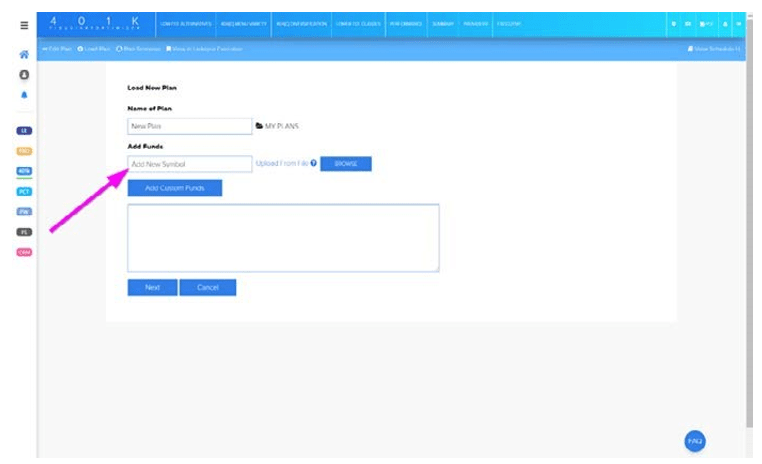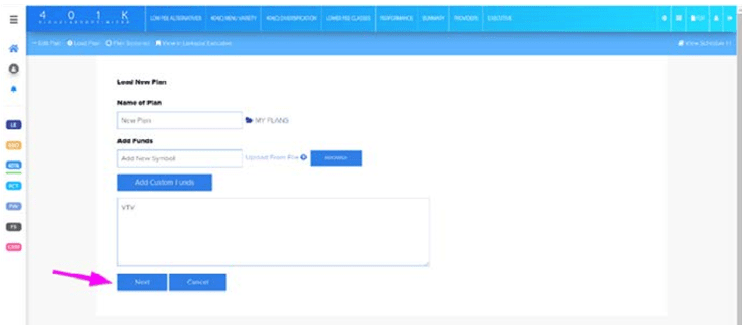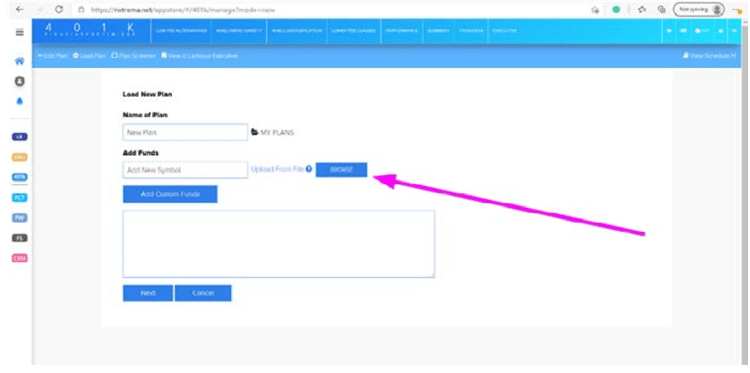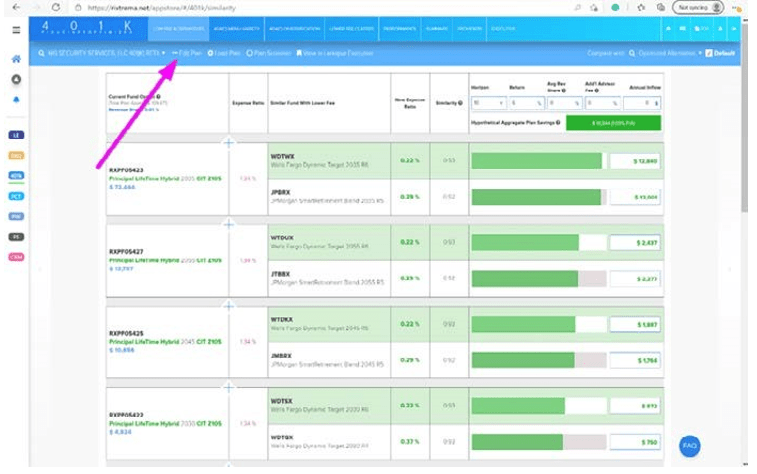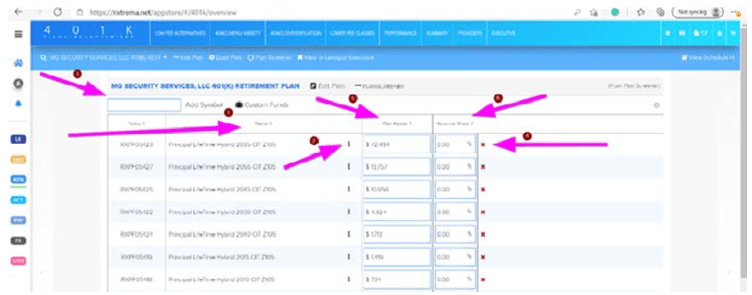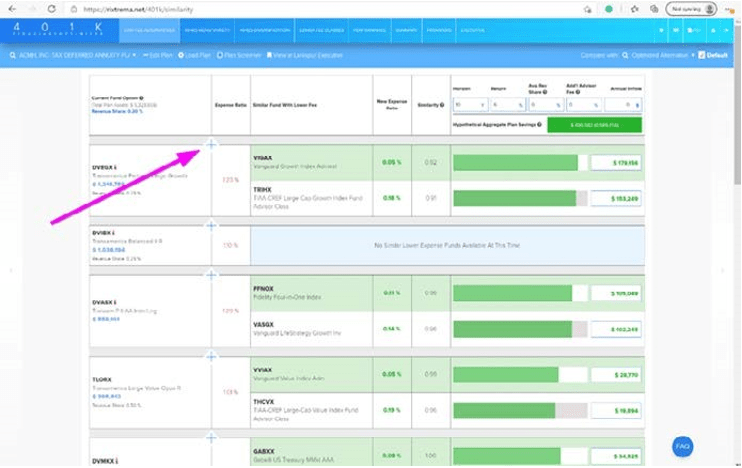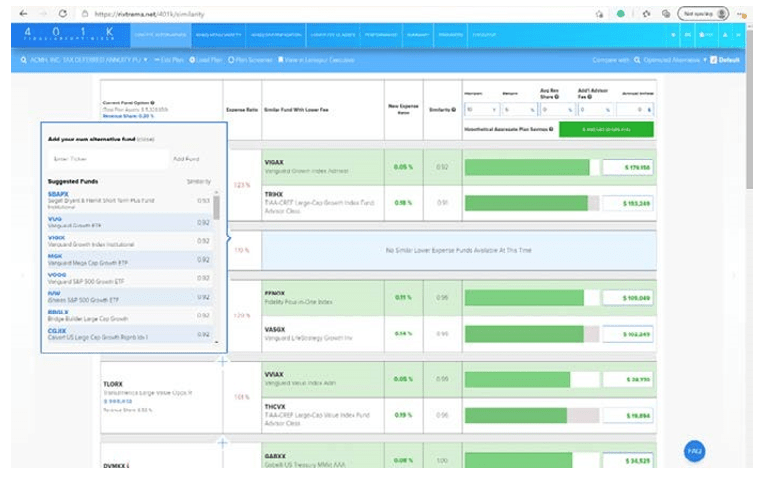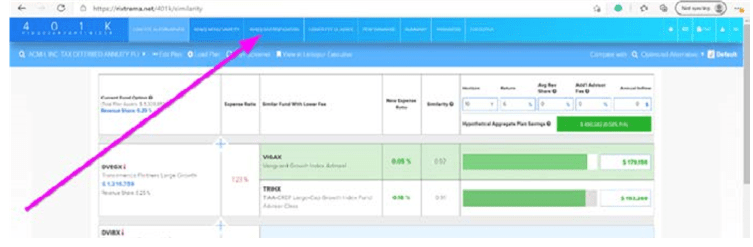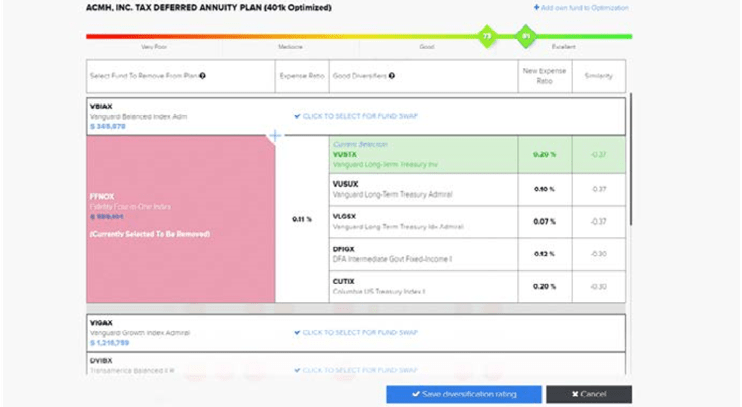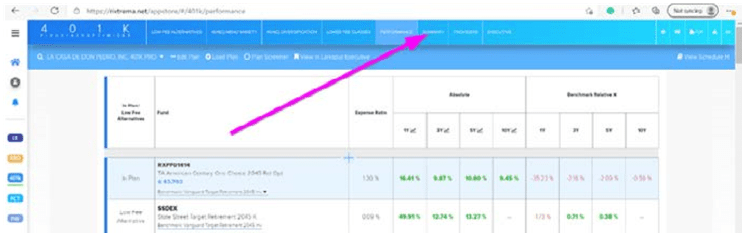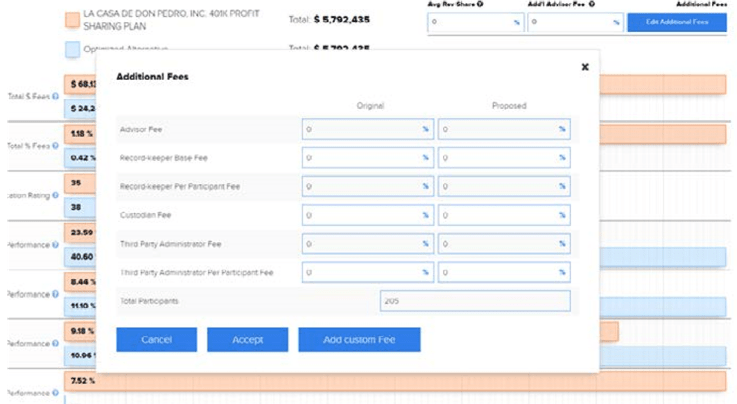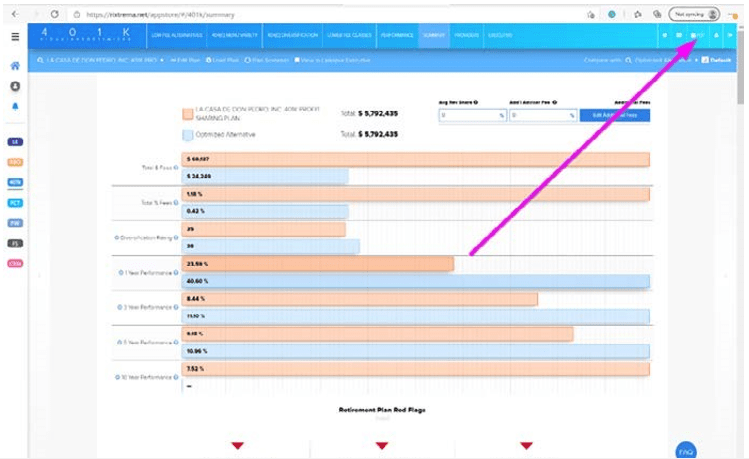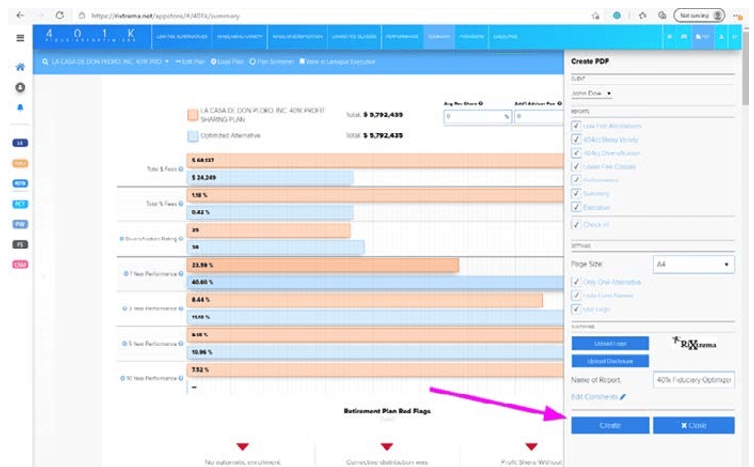Edit Your Settings
Step 1. Select the Person Icon in the top Right
Step 2. Edit you company details
Step 3. Edit your Optimization settings
Add Your Provider List
Step 1. Select Edit Plan
Step 2. Scroll Down to Upload to the right of the provider list section
Step 3. Choose the excel spreadsheet that has just your plan menu in column A
Side Note: You can use the Fund Screener to create a plan menu!
Search for a Plan
Step 1. Select Edit Plan
Step 2. Put in your criteria!
Side Note: To search for a specific plan, it is best to search by the EIN.
Step 3. Select a plan & Create Proposal
Side Note: Filter by the Highest percent annually aggregate plan savings
Step 4: choose one – Open in Current tab or Open a new tab
Load A Plan
Step 1. Select Load Plan
Step 2. Input plan 2 ways
Way 1 – Input all the tickers, then click next and put in the values.
Way 2 – Select browse for an excel sheet that has tickers in column A and values in column B.
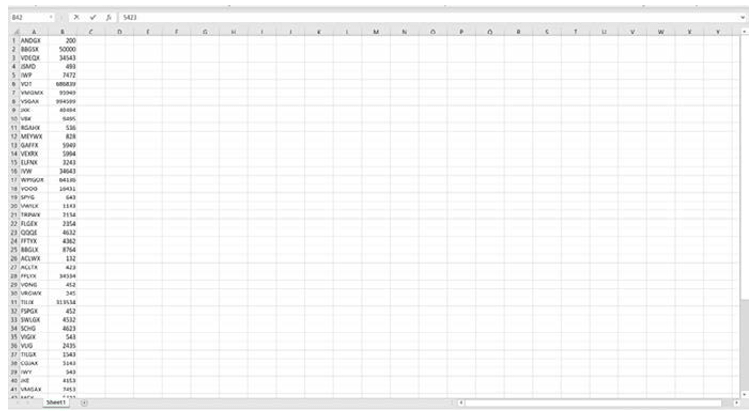
Side Note: The PDF Parser Can do this with Just a few clicks
Edit The Plan Funds
Step 1. Select Edit Plan
Step 2. Review the funds, and make changes accordantly.(RiXtrema Draws its data from the most recently posted 5500 Form and when the share class is not disclosed we assume the lowest expense ratio version)
- To change a fund class, select the three vertical dots next to the fund name.
- To add a fund, select the Add Symbol in the top left
- To Delete a fund, Select the RED x to the far right of the fund
Step 3. Review the fund amounts. Simply put in the correct amount if needed.
Step 4. Review the revenue share. Simple put in the correct amount if needed. If you would like to get rid of the revenue share as a whole – uncheck the 12b-1 box
Edit The Optimized Funds
Step 1. Select low fee alternatives
Step 2. Review that the one’s in green are the one’s you want to switch the fund for.
Step 3. Remove the fund if you do not like that option by hovering over the fund name.
Step 4. Add a fund. Ie. if there isn’t an option, or if you don’t like the options.
Improve Diversification
Step 1. Select the 404(c) Diversification Tab
Step 2. Select improve Diversification
Step 3. Choose the fund you would like to swap in order to make the portfolio more diverse.
Add Advisory Fees
Step 1. Select the Summary Tab
Step 2. Select Edit additional Fees
Step 3. Put Fees as they fit. The current advisor fees are on the left, and your proposed advisor fees on the right.
Side Note: You can view what the advisor fees are listed on he most recent 5500 in the providers section
Generate a PDF
Step 1. Select The PDF button in the top left
Step 2. Choose the sections you would like to be on the PDF
Step 3. Select if you would like to hide the fund names you are optimizing with.
Step 4. Upload your logo.
Step 5. Name the report
Step 6. Make your comments on the report Step 7. Select Create report.
Step 8. Find the report in the your Downloads
For any further questions or suggestions please contact us at clientsuccess@rixtrema.com or dial (212) 513-7070 or (800) 282-4567.