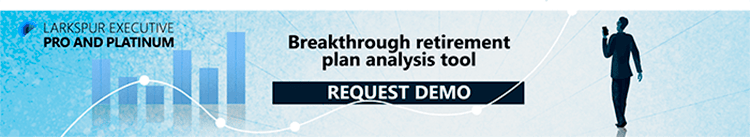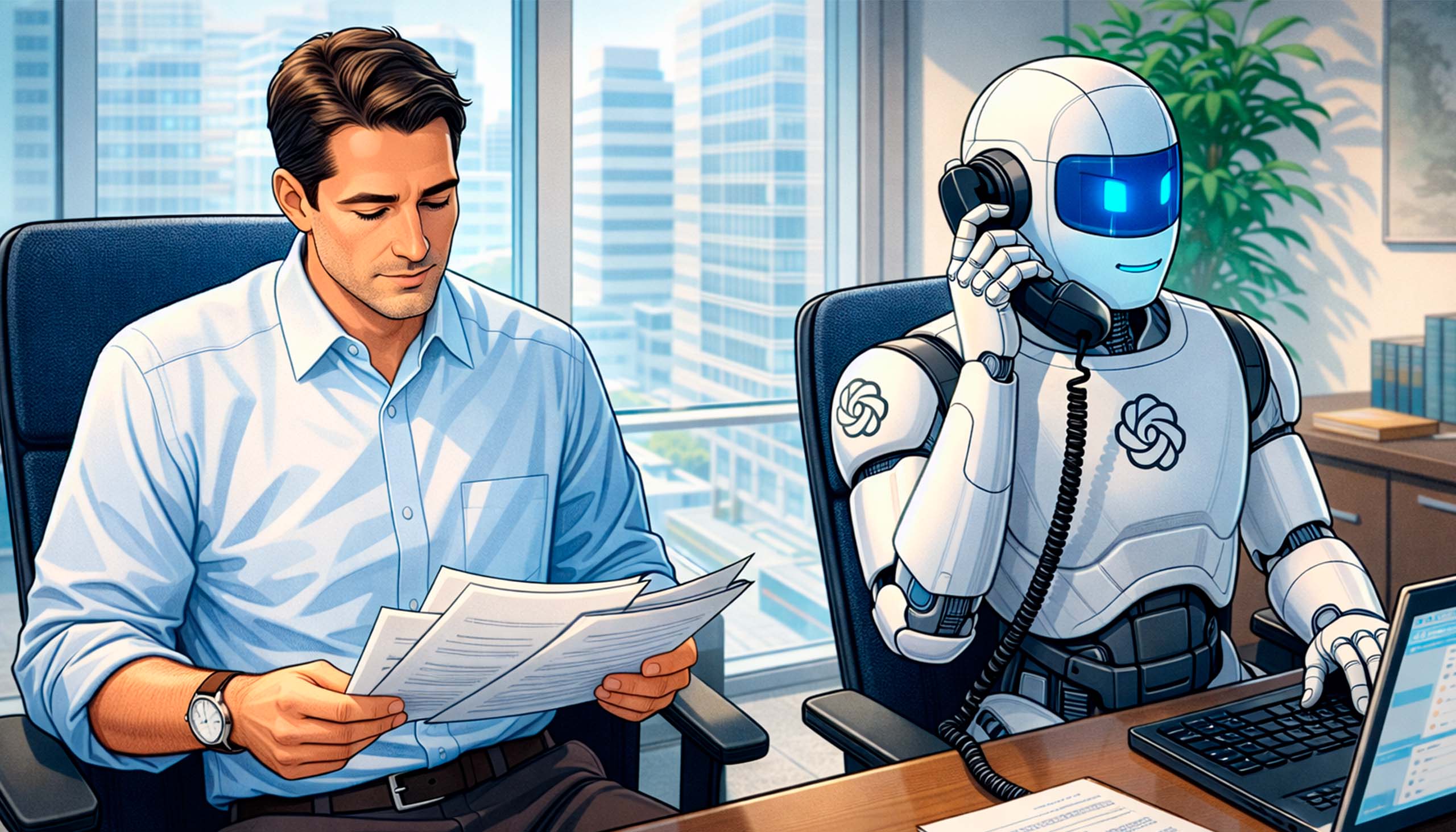The Ask:
To be successful in 401k industry as a fiduciary, one needs to know the companies around and investigate their retirement plans. Our clients are constantly asking us about the best ways to find the necessary information in our database to provide good proposals for local companies.
The Problem:
Larkspur Planisphere, as well as the brand new Larkspur Executive, has a lot of helpful information but you’ll most likely want to filter it by your area and make sure you get the most relevant data for your prospects. As a matter of fact, the majority of plan sponsors have more trust in their local advisors rather than advisors from a different city or state.
The Solution:
Luckily, Planisphere is equipped with a very handy search engine, which will provide you a lot of flexibility in your searches and prospecting.
First, you need to specify your location, which doesn’t have to necessarily be a city or address. On the Search Screen, you can also go to the Zip Radius Search section, and enter your Zip code right there. Then specify the radius in the next field:

After you’ve clicked on the Add zips to criteria button you’ll get all local plans that fit your prospecting demands.
Now all you need to do is make sure that you’re looking at fresh data, and not outdated 5500’s. You can add this filter under the Plan section, in the field called Tax Period. At this point, the most recent forms 5500 (filed in 2018) are effective at the end of 2017. So please make sure you set the switch to Greater + equal position and enter the date in the correct format (yyyy/mm/dd):

Following these simple instructions, you’ll be able to filter all plans by your location, and be the first to prospect these companies with a fresh data analysis.
Also, if you’d like to make prospecting even easier, we’d really recommend taking a look at our recently developed advanced prospecting software called Larkspur Executive, which will help you get the actual executives’ details and send your proposals directly to them online.