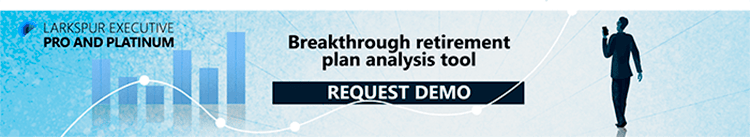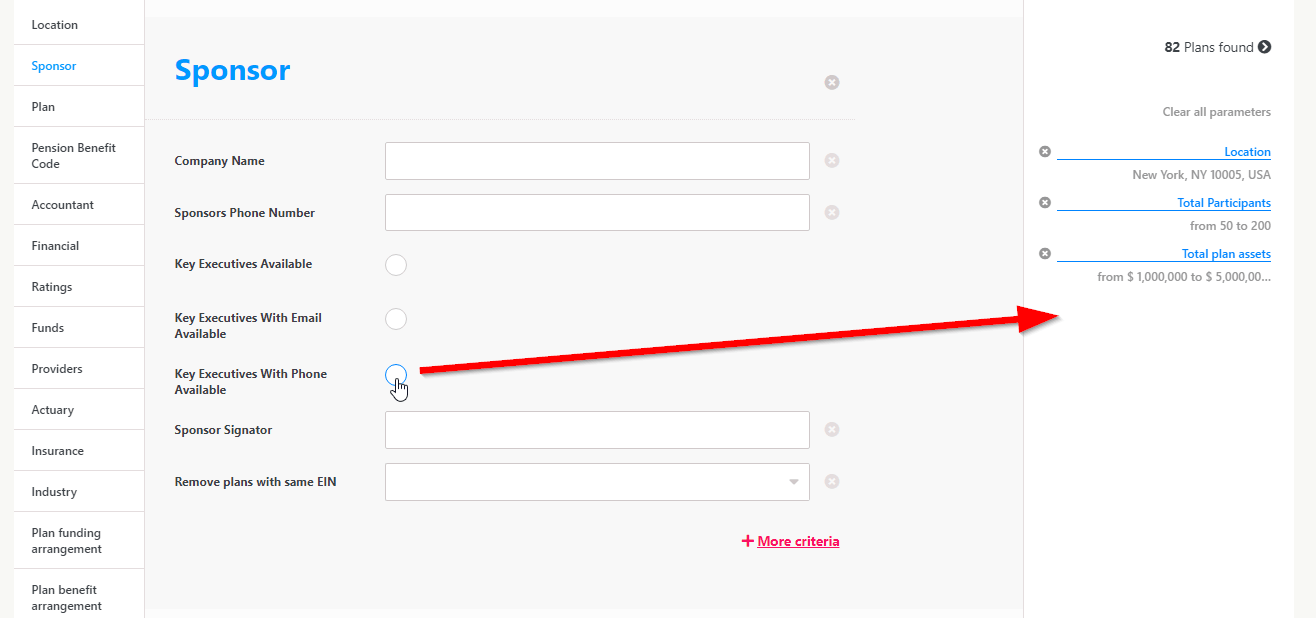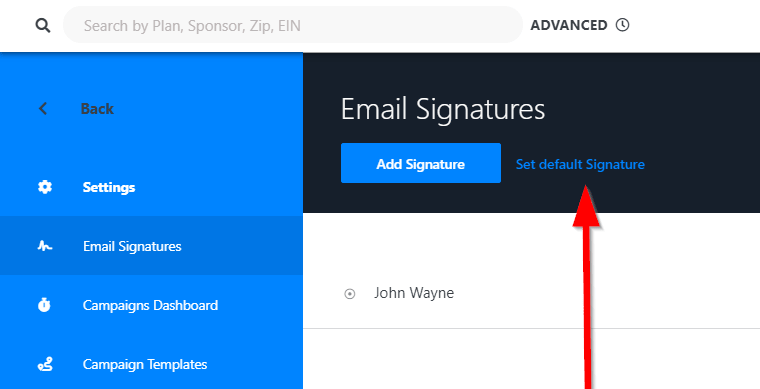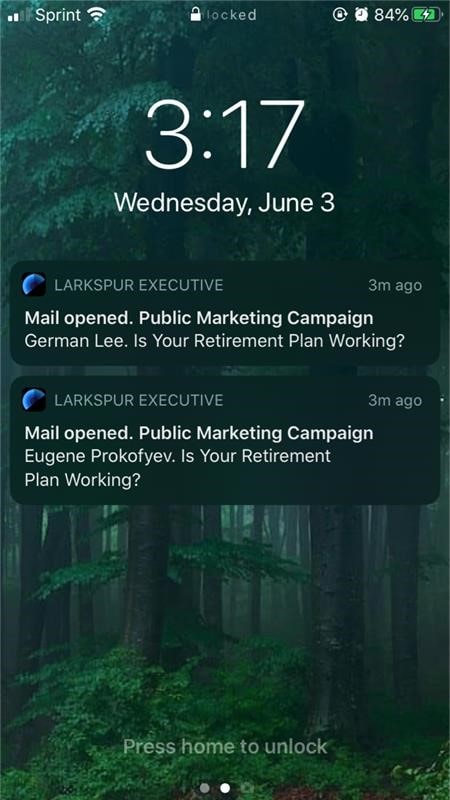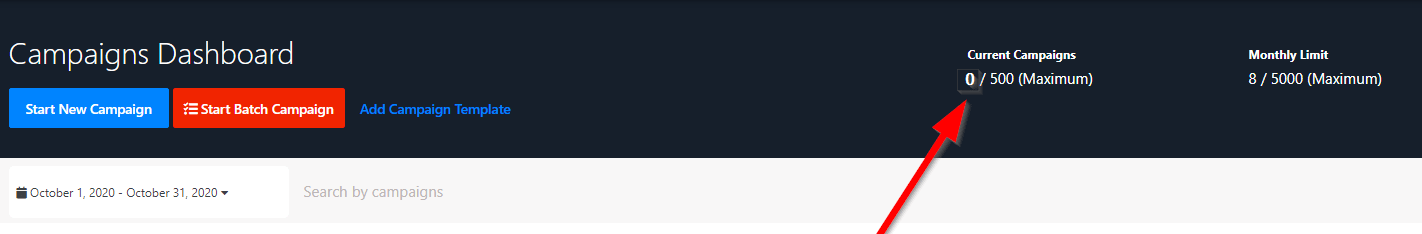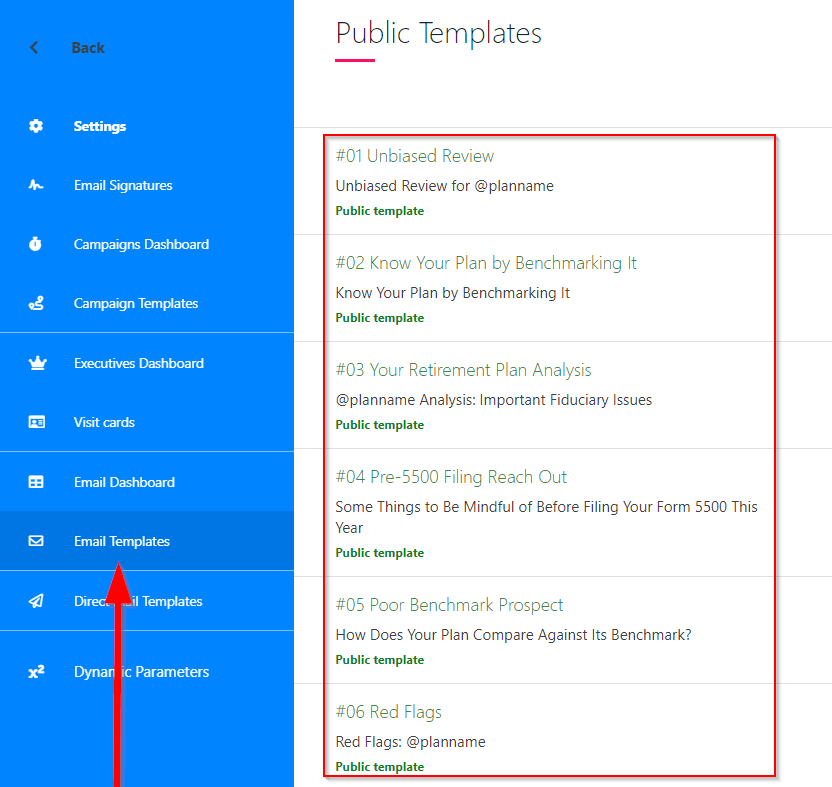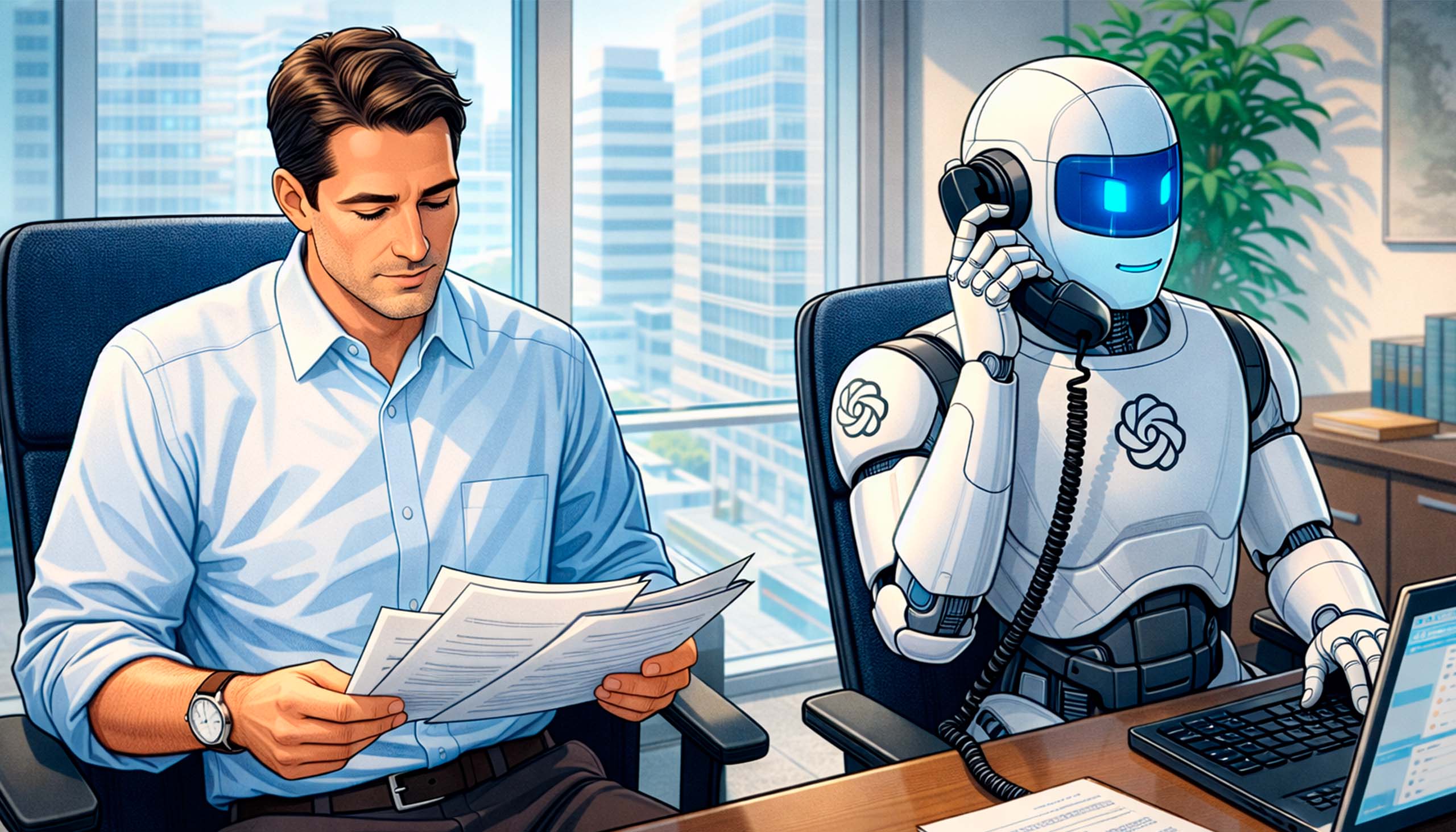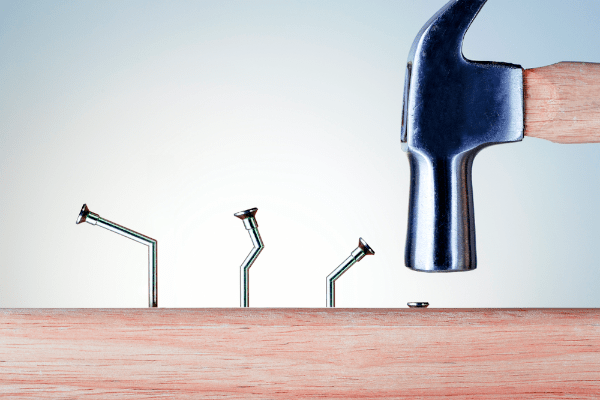
Many advisors are looking to grow their business faster, that’s why they use Larkspur Executive Suite. Getting the most out of it requires some know how.
So, Let’s take a look at several common mistakes that new users of Larkspur Executive PRO how to avoid them :
- Wrong Filters in the Advanced Search Section:
Before creating the first list for a campaign, think about which filters could be used to make it more efficient and useful. Some people might add basic parameters such as: location, plan size, number of participants, but without adding email or rating filters, you might end up with a list which doesn’t have much prospecting value.
Image 1: Advanced Search Filters
- Missing Signature:
The Campaign is launched and people start opening your emails, but when you call them they don’t know who you are. The issue might be a missing or improperly installed signature on your account. If you didn’t do it properly all emails will be sent incognito, i.e. without your contact information.
Image 2: Setting Default Signature for Campaigns
- Neglecting Mobile App:
After the campaigns are launched, it might seem difficult to follow up at first, because numerous notifications will be sent to you. If you don’t take action, you risk creating a backlog. Not using an app to follow up is a big mistake at this point, as it was specifically designed for a quick response to your clients or prospects’ actions. Make use of it!
Image 3: Larkspur Executive App Push Notifications on iPhone
- Not Having Ongoing Campaigns:
Rule of thumb: the more proposals you send the more chance of success you’ll have in the future. Marketing is a system and running 30-50 active campaigns is the key to success. If you don’t send marketing campaigns for a week or two it’s a lost opportunity, and you should not let it happen.
Image 4: Ongoing Campaigns Counter
- Template Customization:
Our public templates are written and designed by professionals and they do look good for marketing. But no matter how good they are, you should add a personal touch, edit the wording a little bit or add detail, that way you can address a problem or challenge with greater accuracy.
Image 5: Marketing Templates Section
Avoid these common mistakes users of Larkspur Executive PRO and you’ll start to see the difference. If you have any further questions, contact your client success representative at any time, or set up a quick one-on-one training.