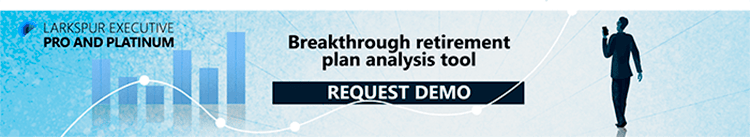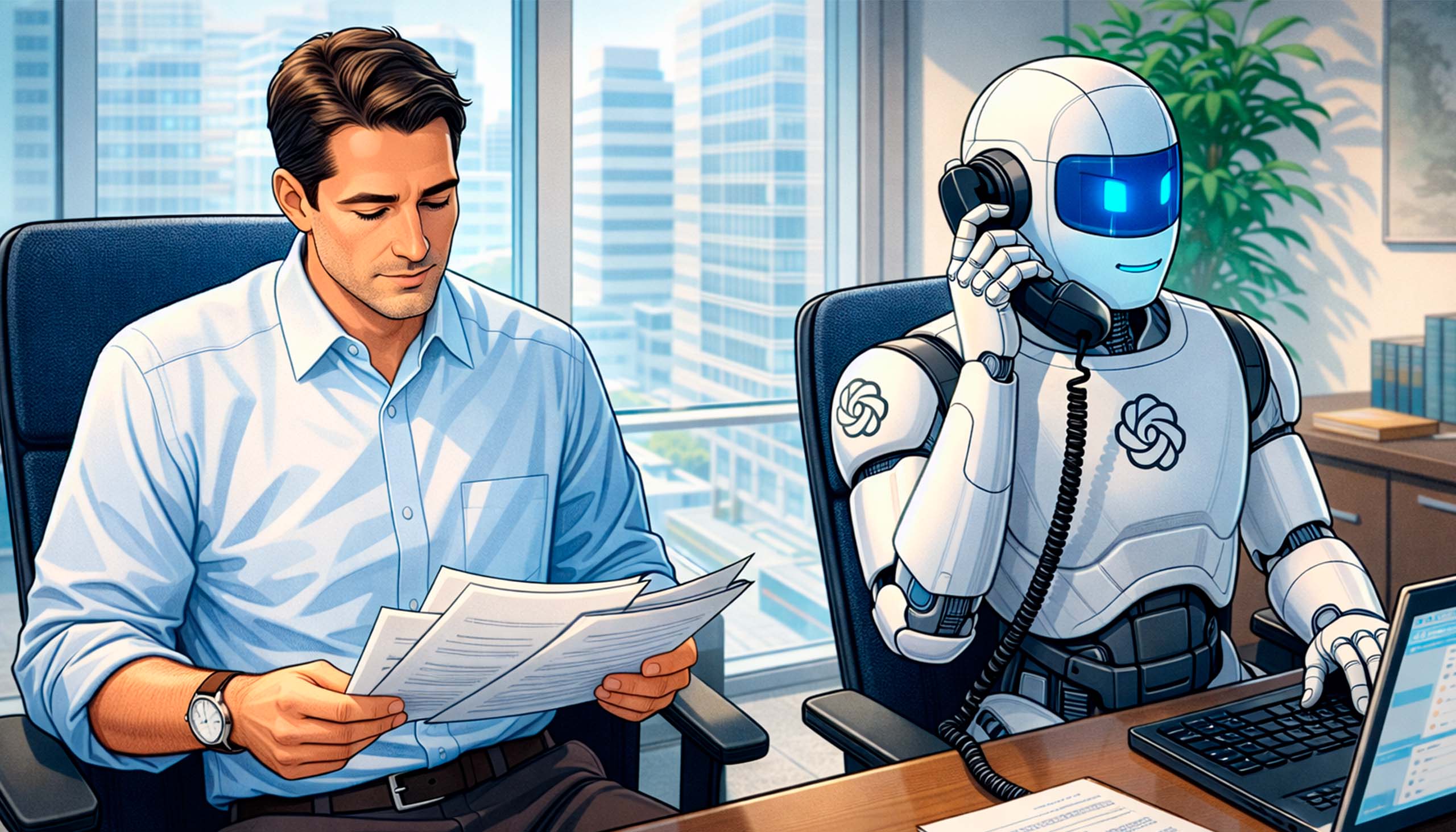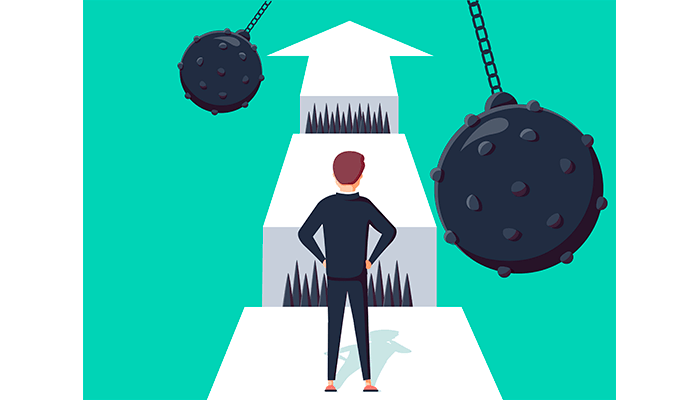
How To Sell Massively To Plan Sponsors Without Leaving Home & Hiring Salespeople? Larkspur Executive PRO to the rescue…
2020 certainly started out with a bang, in fact, with a few of them. Market volatility is putting fear into the hearts of 401(k) holders and plan sponsors. Virus fears are causing people to travel and interact less. So what is a retirement plan advisor to do in such an environment? Does this all mean that your only choice is to hunker down, put out client fires and weather the storm? That is what your competitors will do.
We do not believe that being purely defensive in crisis is the right idea. Current troubles and fears present an opportunity, because many of your competitors are busy putting out client fires and being defensive. Crisis is the time to be bold and win new business.
Larkspur Executive PRO has two core benefits:
- Extremely efficient use of your time and high ROI, because all marketing and sales is automated.
- Ability to sell through customized automated email sequences without hitting the road at the time when many are reluctant to travel or take meetings.
How it Works
LE PRO is the latest software for plan advisors from RiXtrema. It builds on our most successful software package called Larkspur Executive. However, LE PRO includes a whole new marketing and sales engine inside of it. LE PRO allows you to send email campaigns to plan sponsors. The key is that those campaigns contain data that is specific to the plan, so every email looks like it was hand crafted specifically for that plan. But you don’t have to do any hand crafting. Sophisticated algorithms fill in the blanks in email templates with problems that a specific plan has. So it takes a click to initiate a long term sales pitch to the plan sponsor. A sales pitch that will look hand crafted and will address specific pain points of that plan. Email sequence ensures that you educate the plan sponsor and prepare them to have a productive conversation.
The first step is to select an option to Send Marketing Campaign. You can select that option after opening a plan you know by name or (more likely) performing Advanced Search in Larkspur Executive PRO.
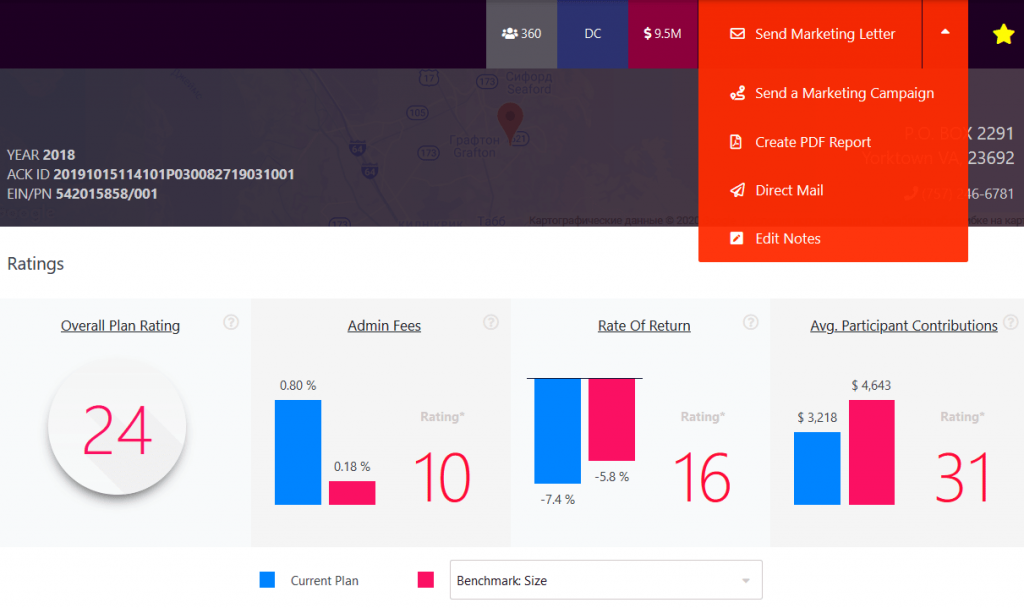
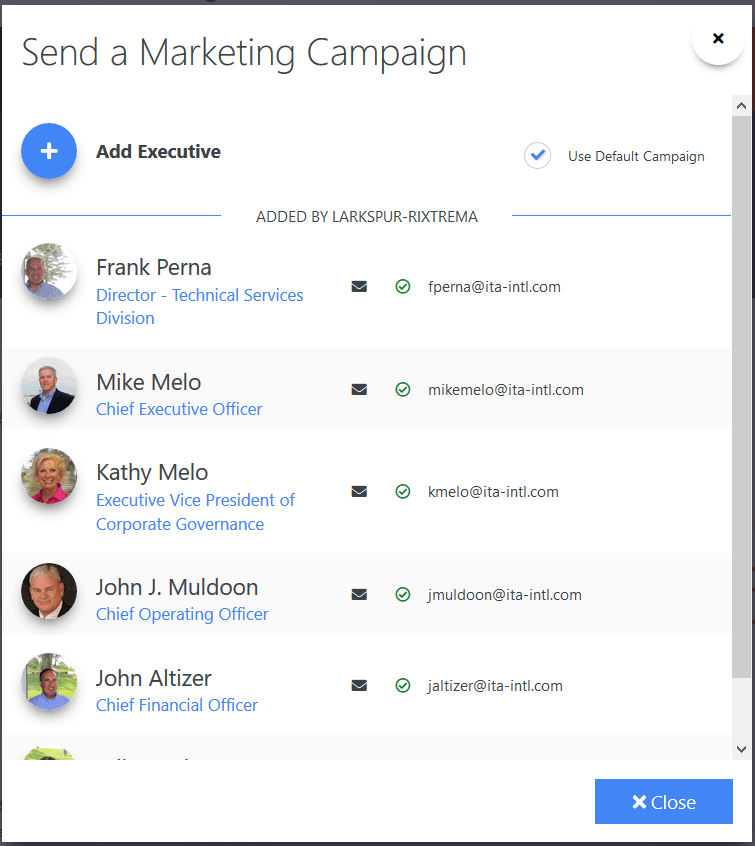
We can select multiple recipients at a plan sponsor. In this case we selected Use Default Campaign, this means that we will use our default email sequence that was pre-created.
Exhibit 3 below shows a snapshot summary of that campaign. This campaign is created once and you can market to hundreds or thousands of plans over a period of months by simply taking the two steps above (Select Plan Recipients & Select Campaign).
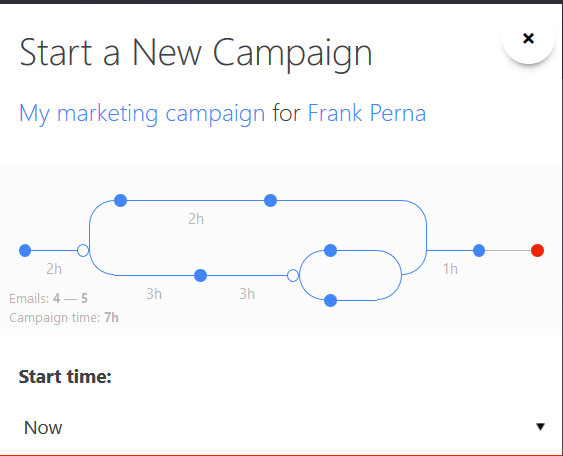
Now what are these squiggly arrows? In fact, this is our default campaign (we selected Use Default Campaign in Exhibit 2). These arrows indicate the wait between emails and what conditions on sending different emails are selected. As you can see, these campaigns are a sophisticated marketing machines that do the work for you. Larkspur-RiXtrema Client Success Team will create custom campaigns for you based on your specs for the length, type of the campaign and types of notifications you want to receive. Even though our Client Success Team will do this for you, just to give you a flavor, here is how the campaign is created:
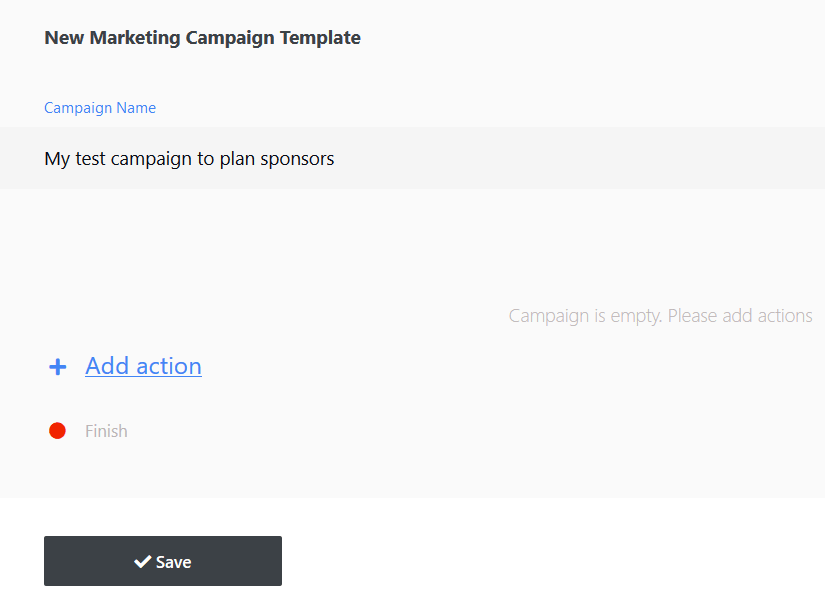
In the above step we name a campaign and create an action (campaign can consist of dozens of actions spread out over months).
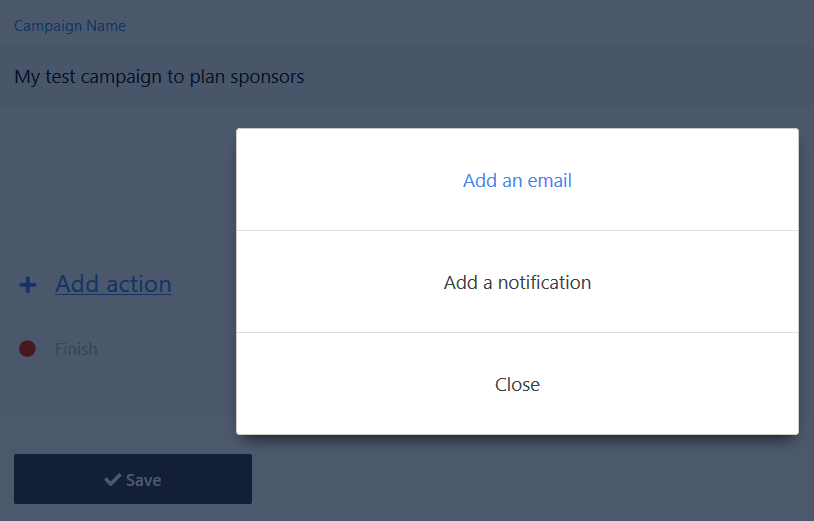
You can add two types of steps to the campaign, an Email or a Notification. Your desktop or smartphone Larkspur Executive PRO app will notify you whenever a plan sponsor opens any email, so you can immediately follow up. However, you can also add notifications after a certain step in the campaign, even if it was not opened or our tracking system could not see that it was opened. The idea is to send customized highly relevant emails to win over the plan sponsor and follow up on a periodic basis.
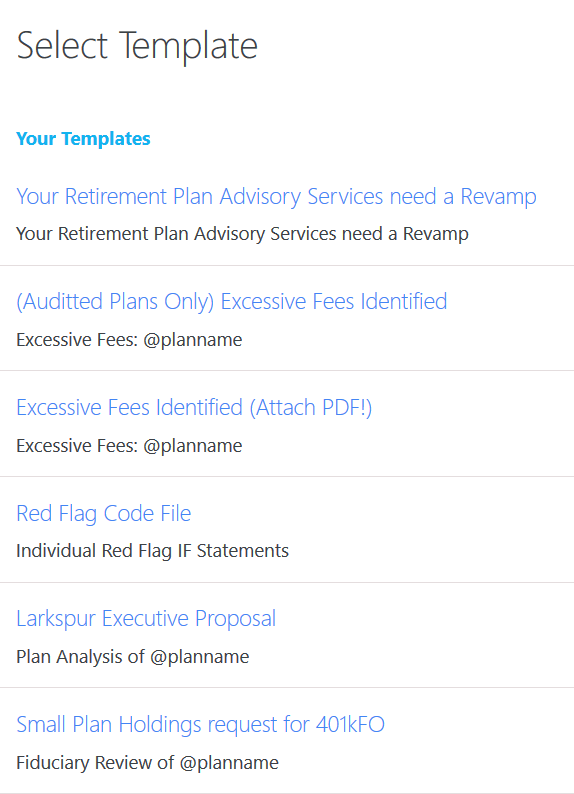
Here you select a template. Each template contains custom parameters that will be populated with this plan’s data based on specific plan problems.
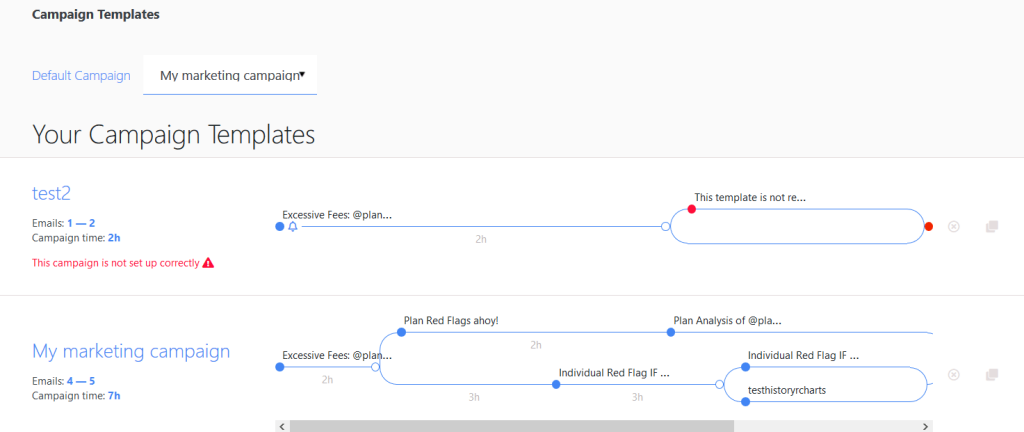
The dashboard above shows a summary of campaigns that I have created. Larkspur-RiXtrema Client Success Team will create campaigns for you and we have hired top copywriters to create top notch email sequences. Of course, it is your responsibility to run them by your compliance department.
Key Point: Follow up at the right time to get an appointment
There are two types of notifications that can be set in LE PRO campaigns.
Notification Type I: One is an automatic email open notification that will arrive in your LE PRO app, including the one on your smartphone. So, when plan sponsor opens an email, you will know about it.
Notification Type II: The second notification is the one that you set during the campaign setup. For example, if your campaign consists of 12 emails, you can set notifications to call after the 4th, 8th and 12th email.
To summarize, LE PRO allows you to add a whole new dimension to your sales process. It acts like a paid salesperson without having to hire one. Sending highly customized and powerful campaigns to plan sponsors takes only a couple of clicks. Do not leave home, work fewer hours and use automation to leverage up your business. Campaign templates are set up by Larkspur-RiXtrema Client Success Team.
In exactly one week, we open registration for Larskpur Executive PRO and Platinum (an unlimited version of PRO). Registration will start on March 19th and will finish on March 31st sharp! Also, overall number of LE PRO & Platinum licenses will be limited. Since these tools make it really easy to win over plan sponsors, we want to make sure that there are not too many advisors using such a powerful tool in a given area. Regular prices are going to $2,495 per year for PRO and $9,995 for Platinum. PRO will allow you to run 300 campaigns simultaneously, while Platinum will have no limit within a geographic area. Mark the date for March 19th and wait for our email to open registration.