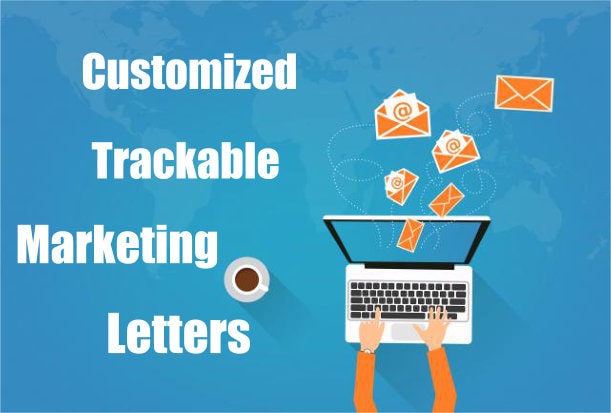
How Retirement Advisors Can Easily Send Marketing Letters to Prospects
Client Struggles:
Many clients ask us about the best ways to prospect underperforming 401(k) plan sponsors. It can be a very tedious process. First, it’s not easy to find the right contacts in the company you’re about to prospect. Then, writing a good sales proposal unique to the underperforming sponsor is a time-consuming challenge. Prospecting is a delicate balance of quality and quantity of contacts, but our new tool, Customized Trackable Marketing Letters (CTML) strikes a balance.
Our Challenge:
To integrate the most accurate contact info for key executives with unique data into a personalized letter.
The Solution:
We updated Larkspur Executive to simplify your marketing efforts – no more tedious individualized letter writing! Our Client Success Team can help you use your letter template or use one of the several templates that we prepared for you. We’re glad to announce that now you can find contact data for key executives in our software and contact them with just four steps:
1) Advanced Search for Prospects:
First, let’s take a look at the Advanced Search Screen and select all plans that have emails added to their company details by clicking on the button with the corresponding name (Figure 1):
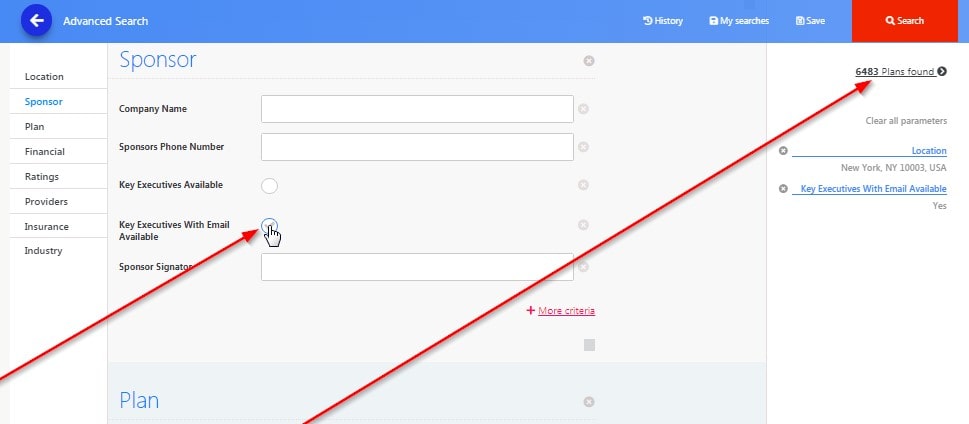
Then, after you click on the number of plans or the Search button in the upper right, you’ll see all plans with an orange Marketing Letter button in front of their names.
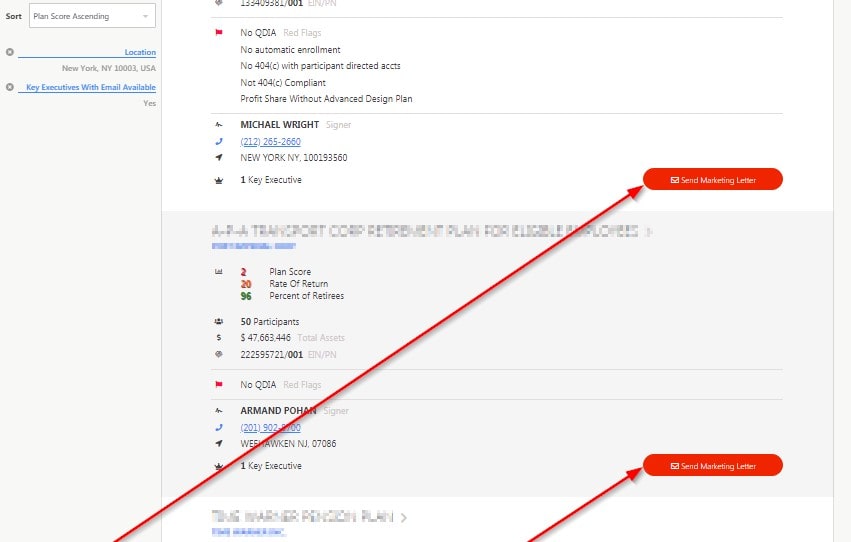
2) Select a Plan:
Select a plan for prospecting by clicking on its name, take a look at the provided report and start sending emails by clicking on the Marketing letter button in the upper-right, then select a person you’d like to prospect with one of our premade templates or the one that you’ve created yourself:
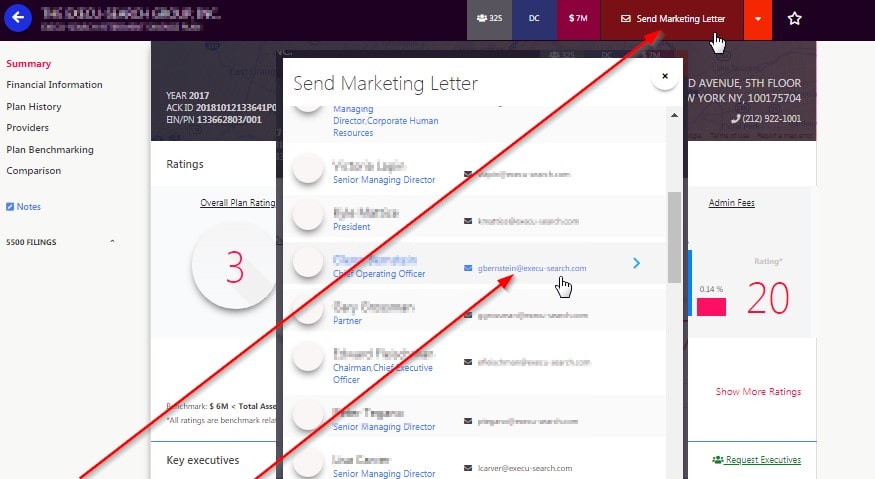
3) Send Template Letters:
After you select a person for prospecting a prompt will appear to pull your viewed data into the marketing templates screen. Just choose the letter you find the most suitable for the case and click on the Generate button below; click on the Keep button below (if you’re using Chrome), and open a .eml file in your Outlook by clicking on it again:
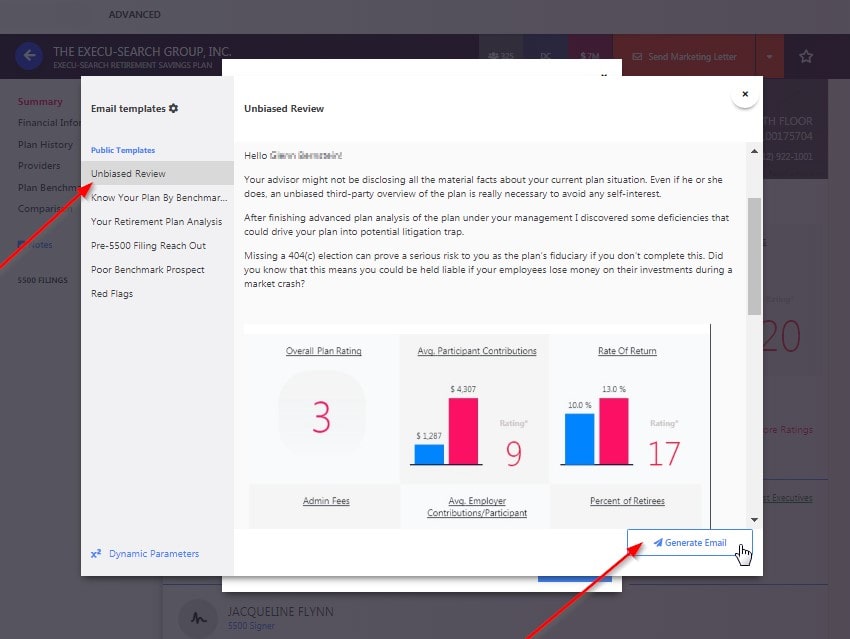
Please, check your marketing letter once again in your Outlook and customize it if necessary before sending it to the addressee.
4) Track Your Email Activity:
After you’ve sent the email, you can track its activity (when and what time it was opened and whether it was opened at all) by clicking on the CTML button in the upper-right corner:
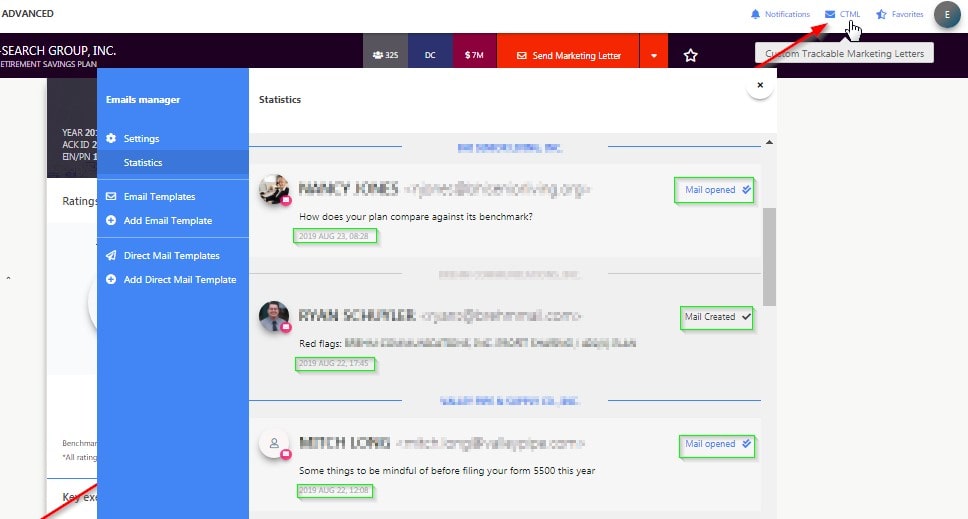
By using CTML and contacting multiple key executives your chances of success will increase. You will be able to increase contact volume without compromising quality or personalization. In combination with our retirement planning software, 401k Fiduciary Optimizer, the CTML tool can take your marketing to another efficiency level. Please reach out to us at (212) 513-7070 to learn about this new feature or any of our other financial planning software. You can read more about our tools and investing ideas at our blog, rixtrema.com.
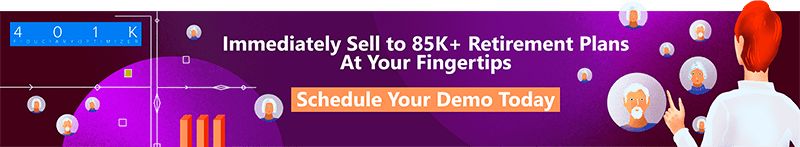
Pingback : How You As An Adviser Can Help Next Generation Clients? -
Pingback : Marketing to Millennials -
Pingback : Larkspur Executive Can Create Analytical Direct Mail Letters -
Pingback : Reg-BI Is Along The Line Of Fiduciary Rule -
Pingback : Keeping Order During Major Marketing Capaigns With Larkspur Executive's Notes Tool -
Pingback : Financial Advisors Can Still Be Advisors In The Free-Trade Platform -