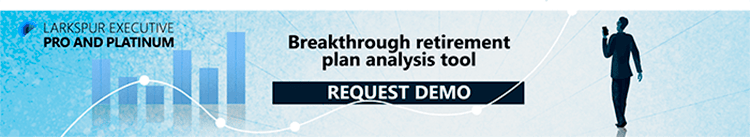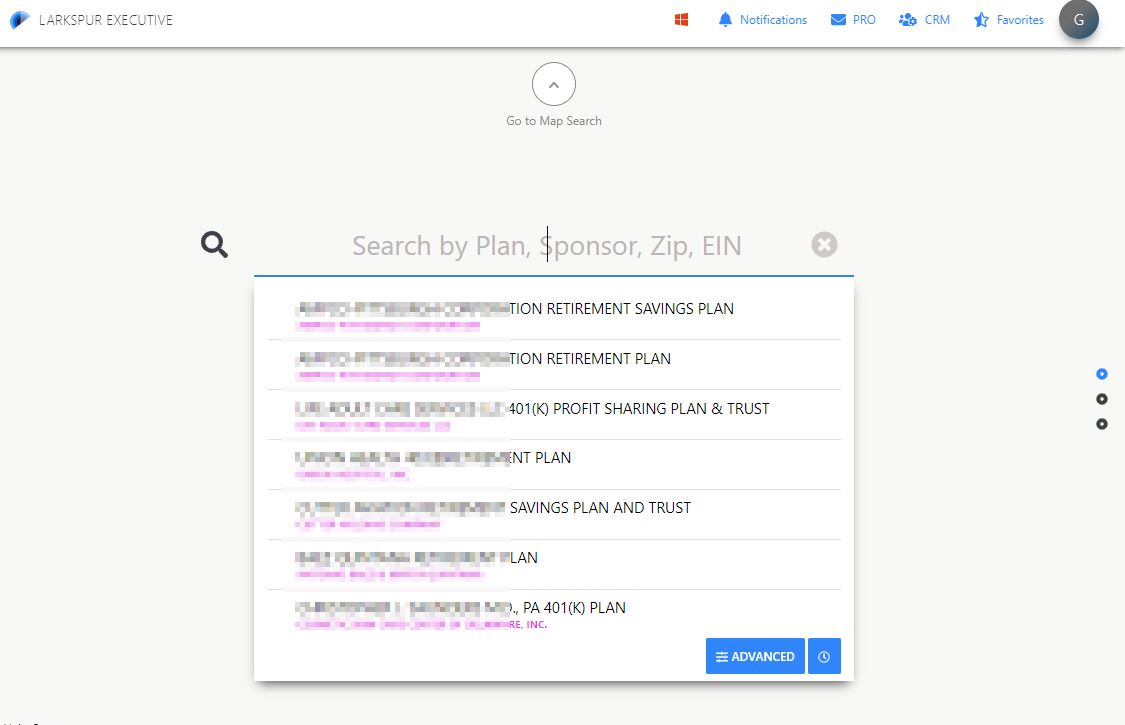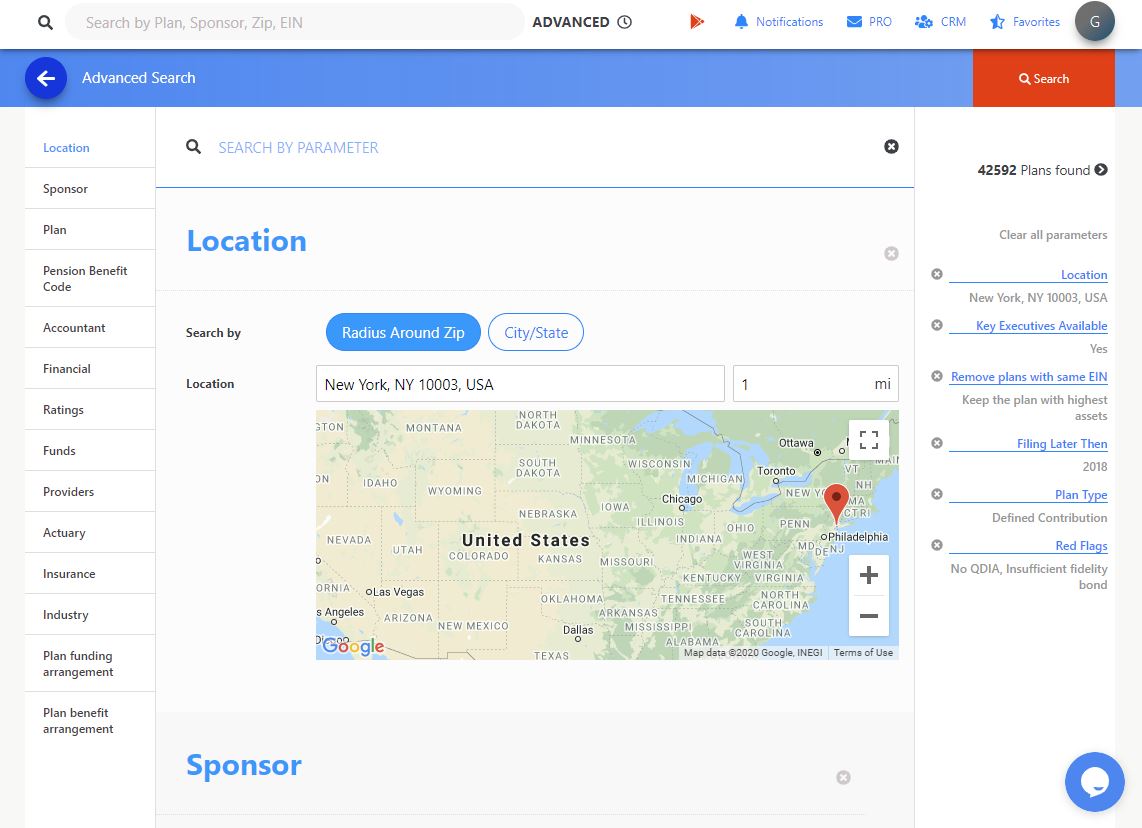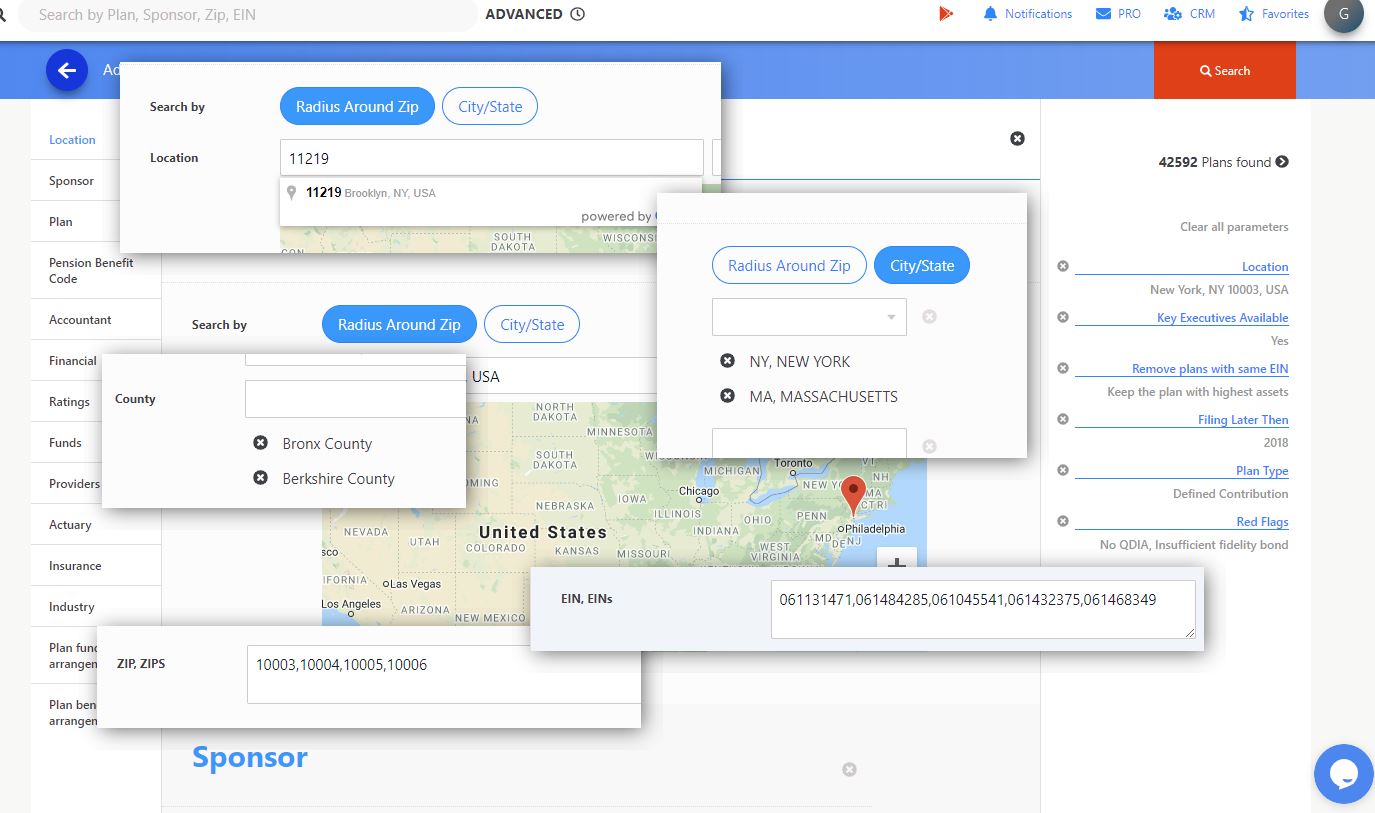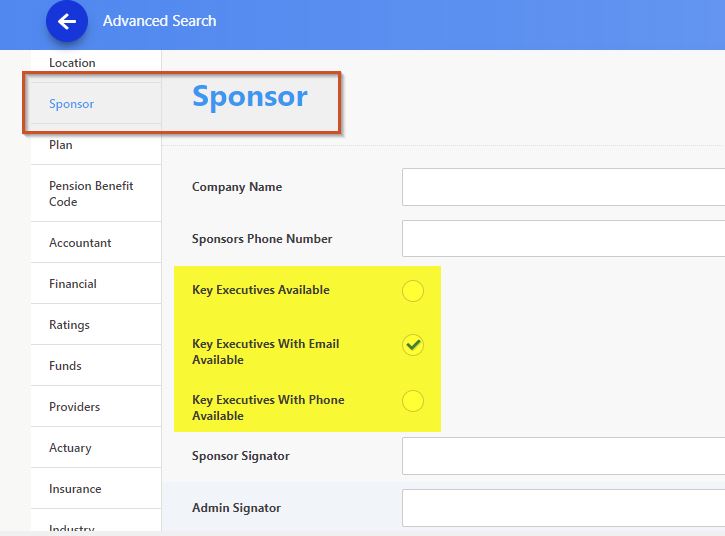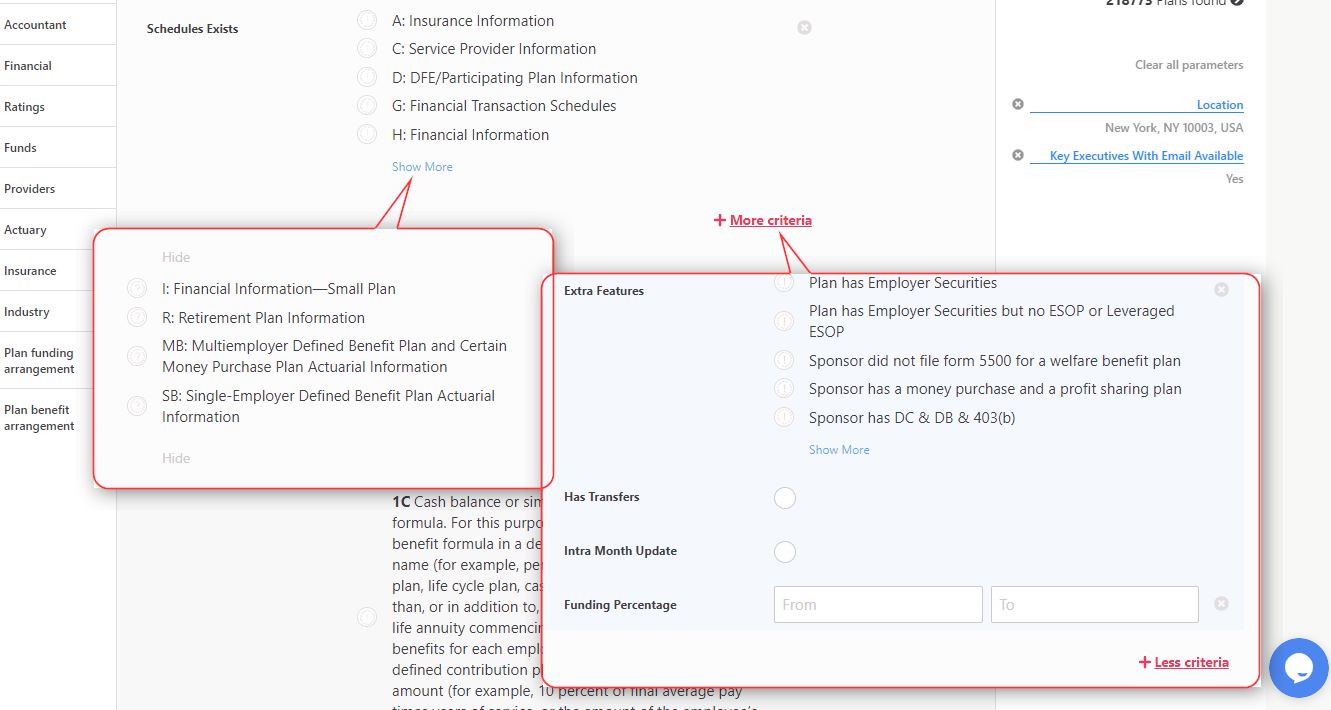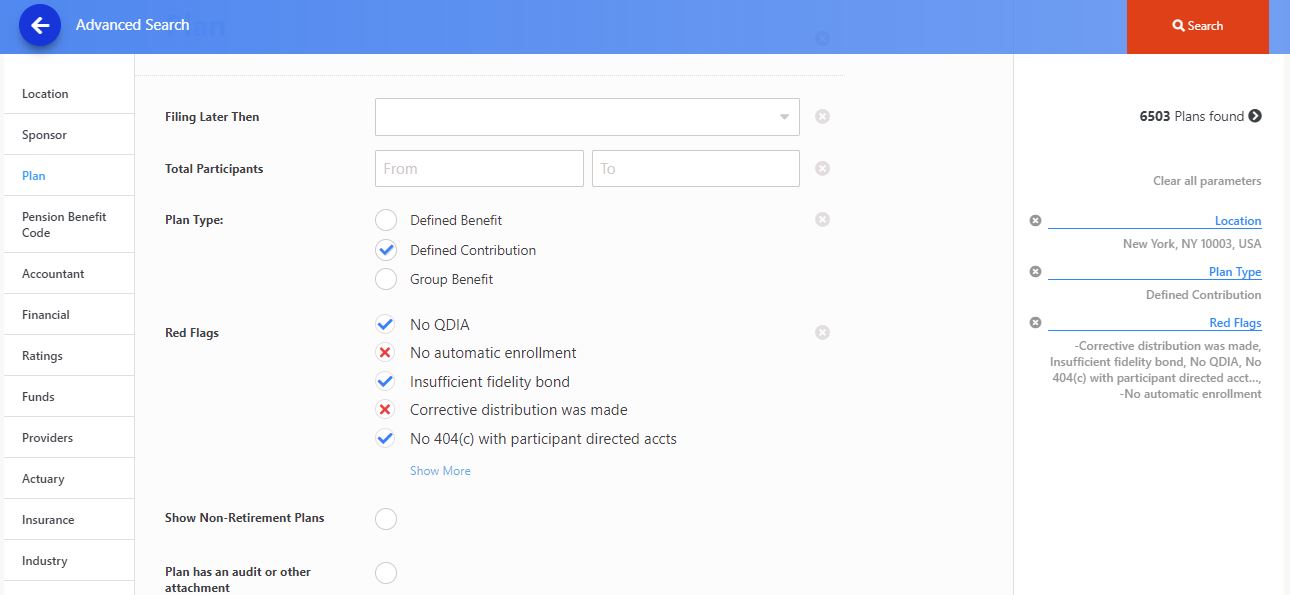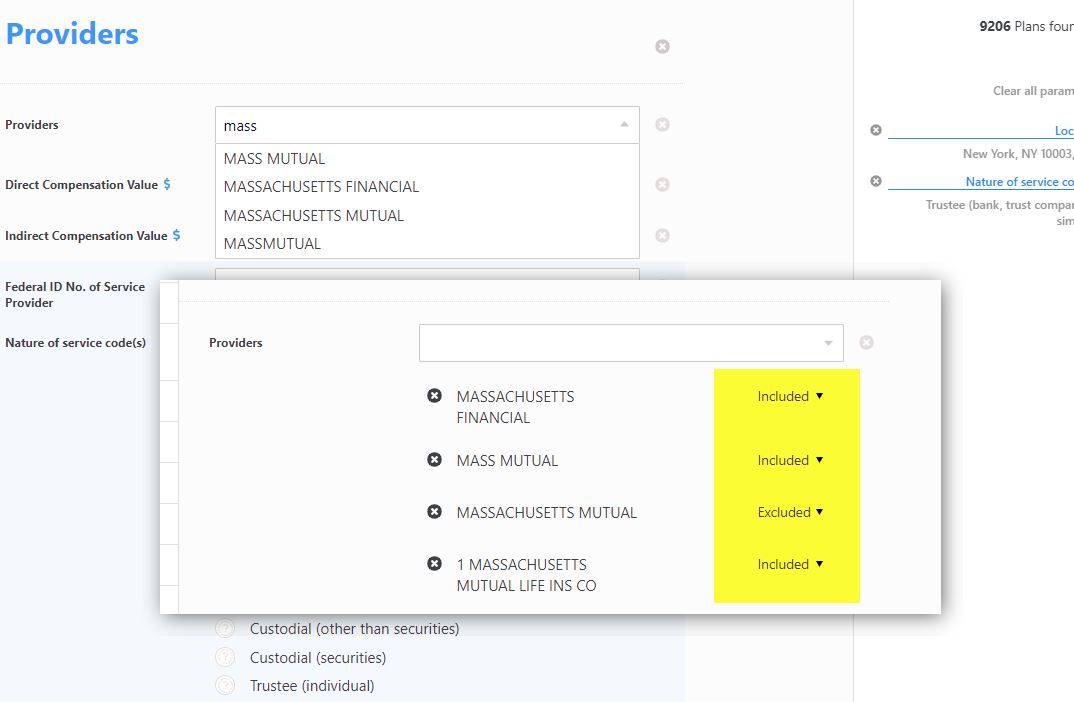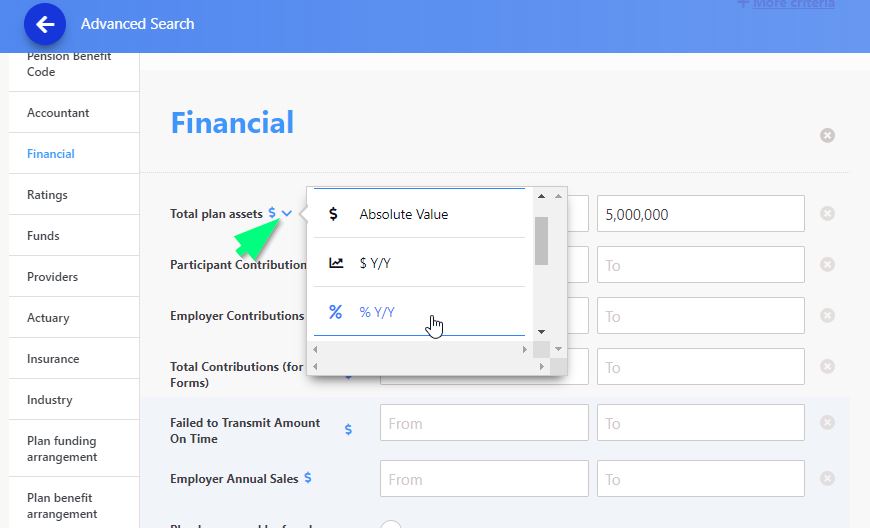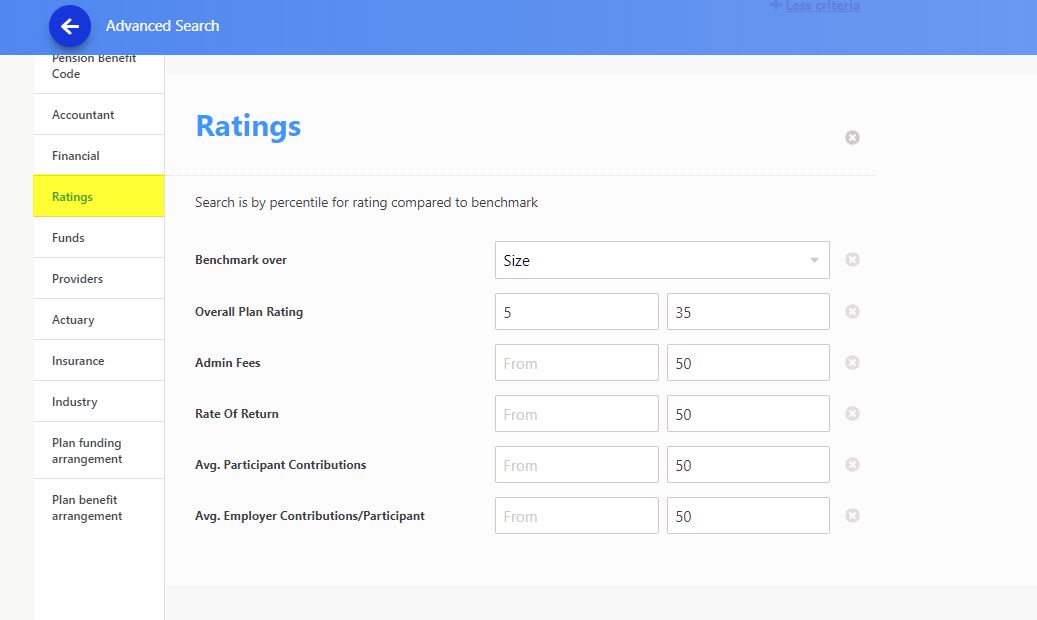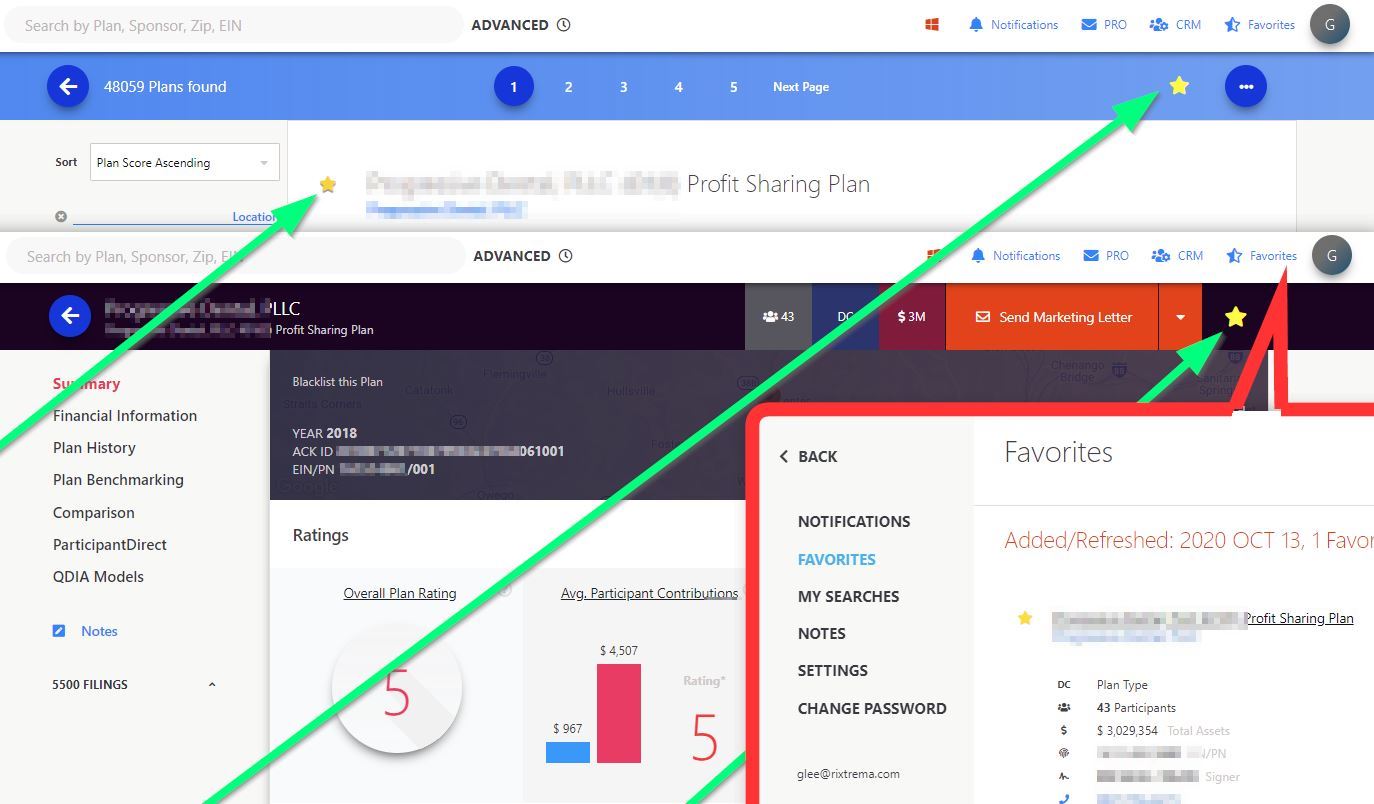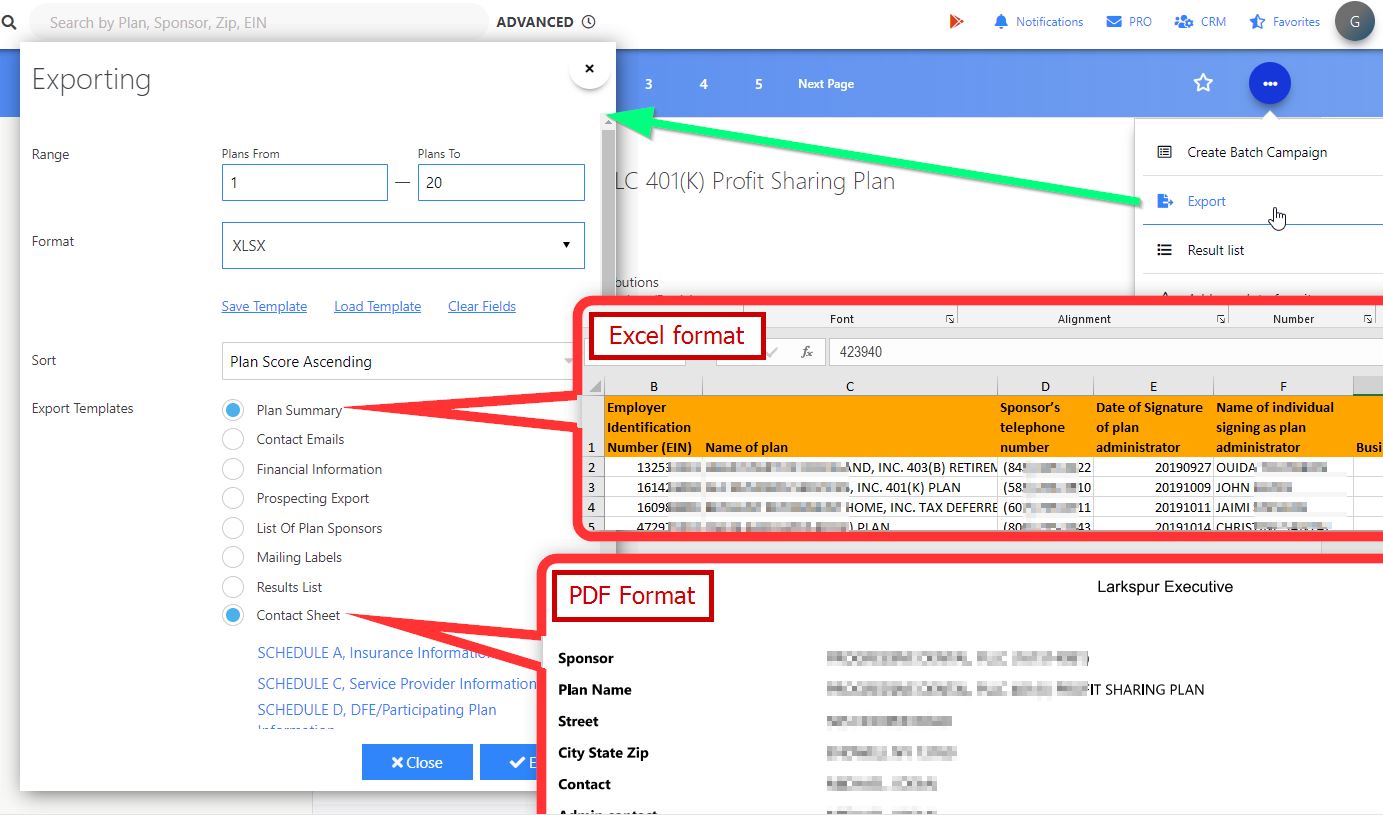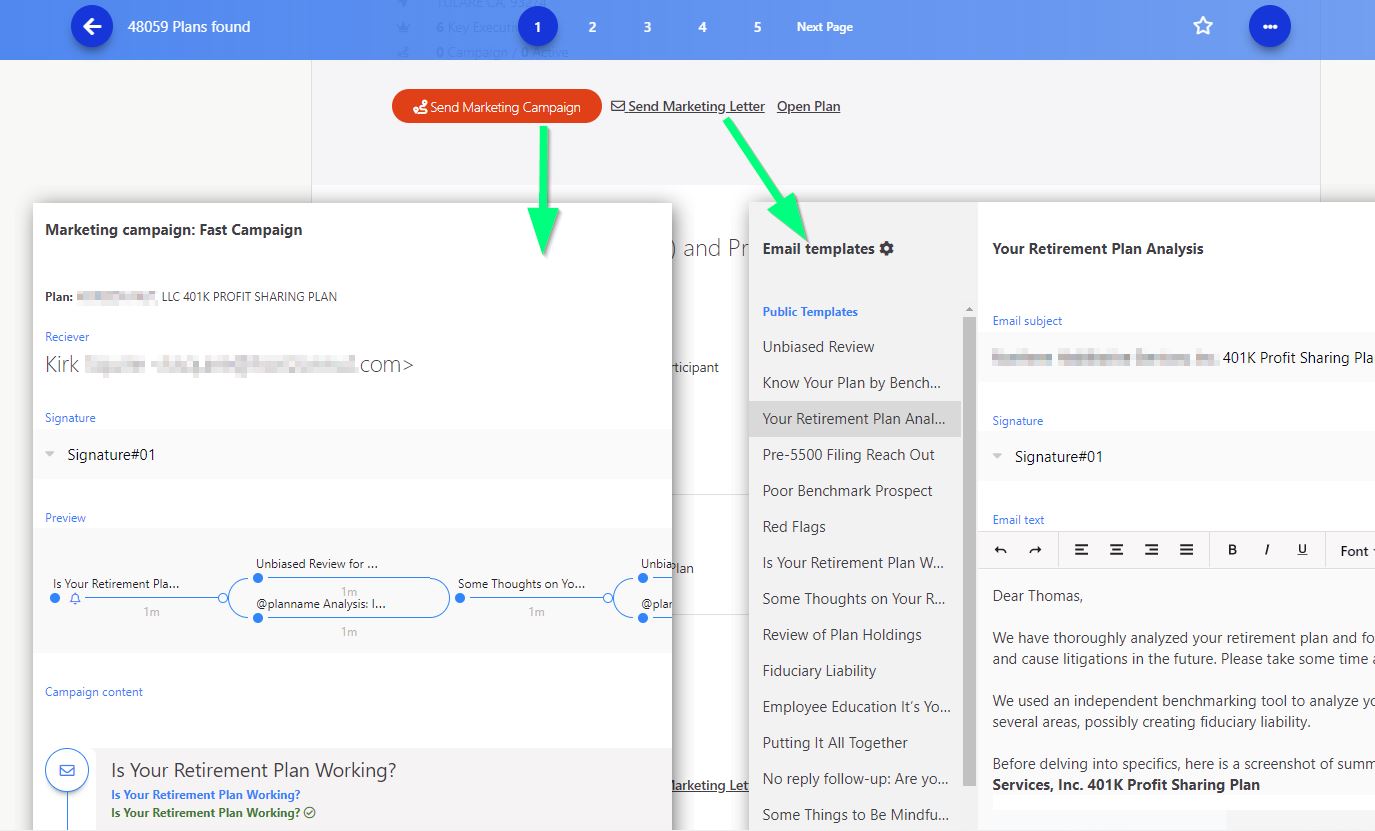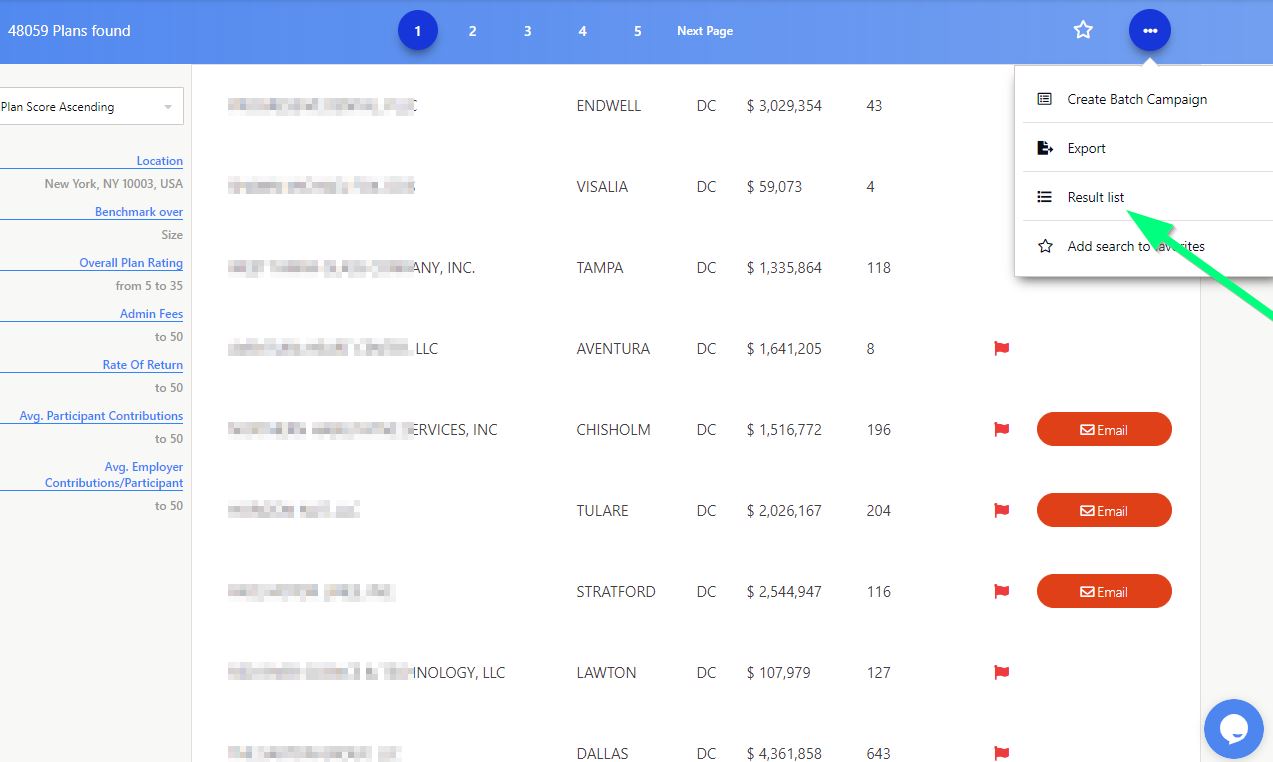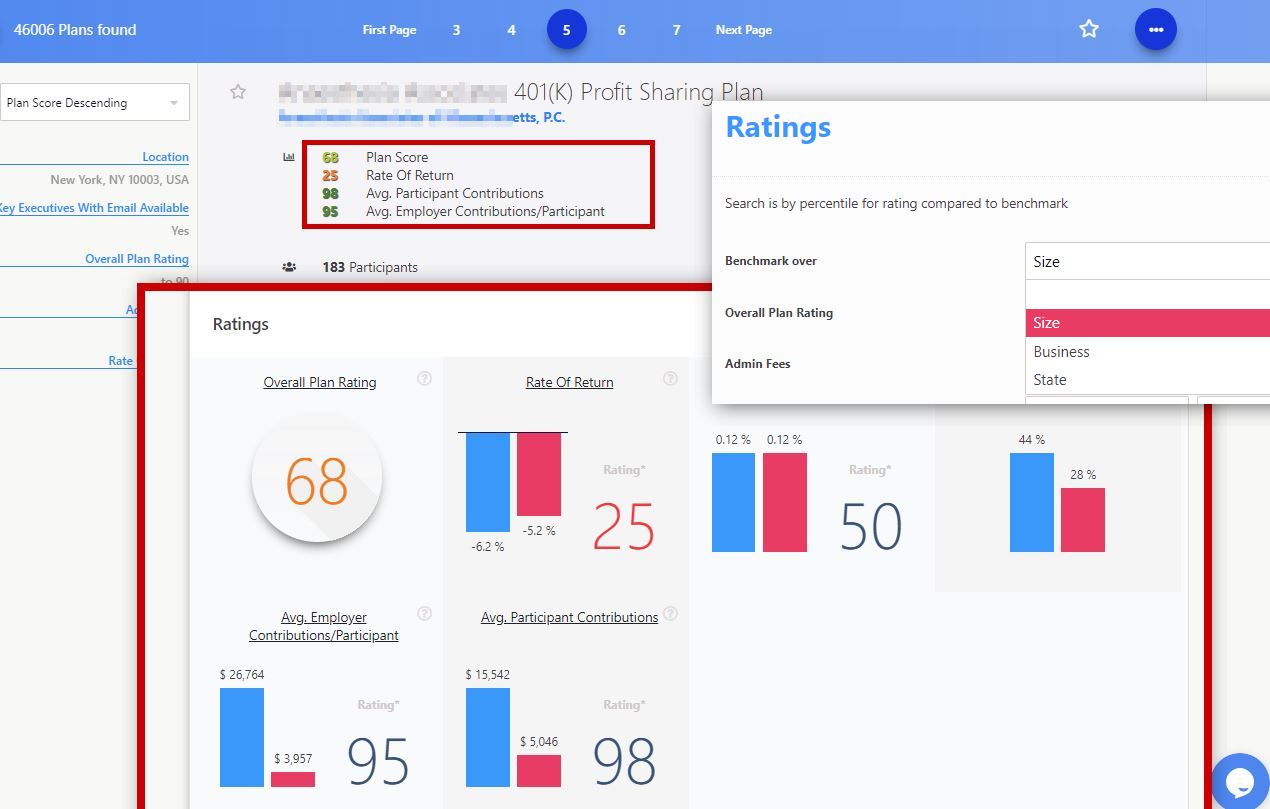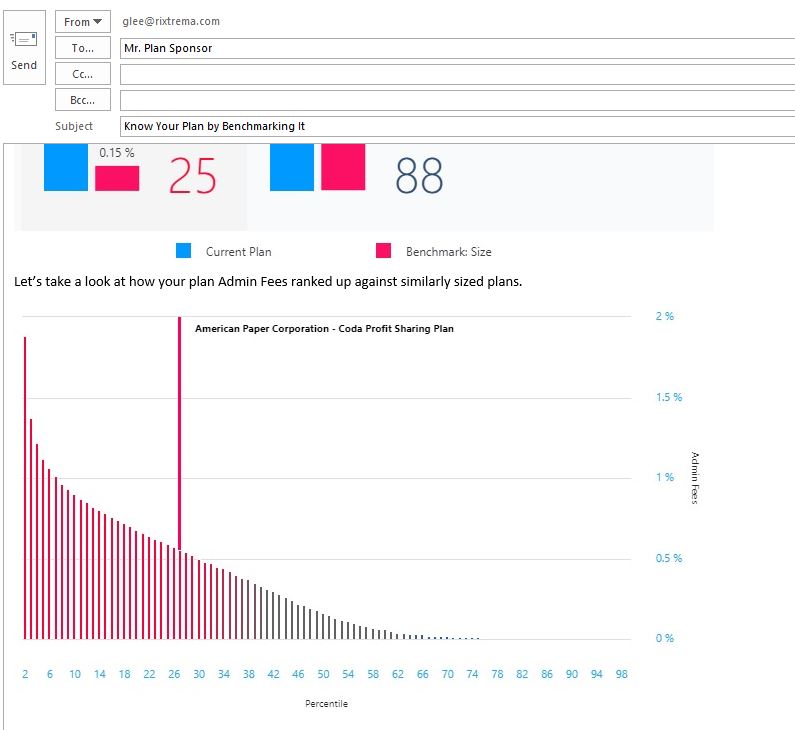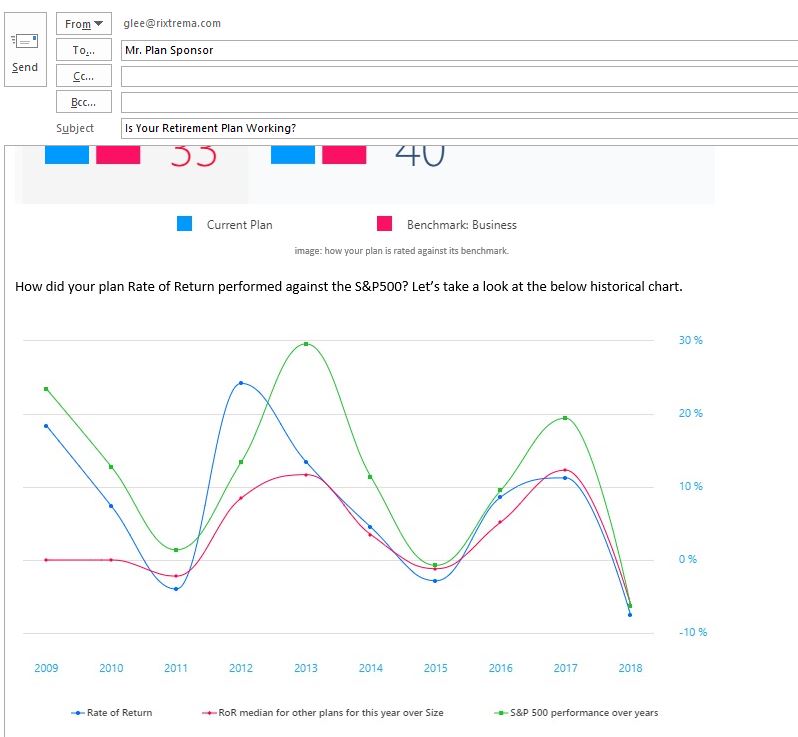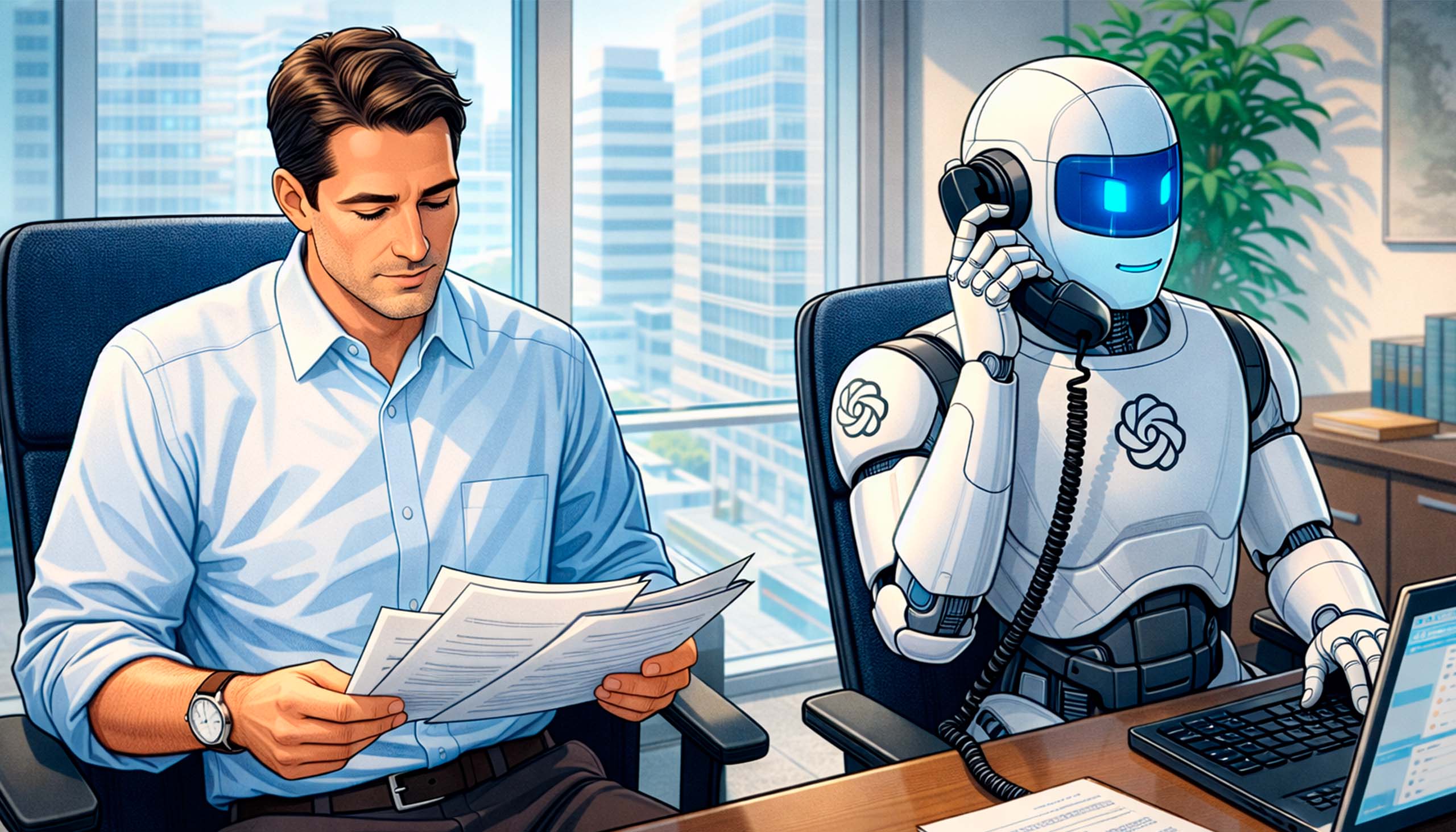How to Use Larkspur Executive Pro Suite to Achieve Sustainable Growth
As you grow your retirement plan business, it becomes more critical to understand how you will keep it on a path of sustainable growth. Your path to success might sound simple, but getting it right might be tricky – especially as the world seems brand-new with small corrections. Personal and face-to-face meetings are becoming too sparse, and it’s inevitable in the pandemic environment that traditional ways of marketing expansion become less efficient.
Defining your target market is vital to maintain a steady lead flow. Unfortunately, hearing words like “automated marketing” might be deceptive and give you a distorted mindset of starting up by doing nothing. Don’t let a fixed mindset stall your progress and ruin your expectations.
We at RiXtrema know that successful marketing comes down to daily actions. So, giving you the right direction with the right tools is a top priority of our Client Success team. Your Larkspur Executive PRO suite has many highly sophisticated technology perks.
We have included over 2 Million leads with detailed information for your prospecting efforts. We consulted with top marketers to write marketing letters to reach out to busy plan sponsors. In short, we have done everything possible to help you win plans like never before. We have supercharged Larkspur Executive with hi-tech marketing, but you need to take it all to the next level.
Start. Using. It.
Get started with a quick search tool
It can be overwhelming to tackle all of the challenges at once, so I would prioritize a starting point by asking some questions about your main prospecting criteria. The steps we need to take to achieve our goals become much less daunting if prioritized and clear.
So, where do you start? You will get the answer right away at the very first screen with a single search field in the center. It’s a breeze. Quickly search for a specific plan sponsor name or a list of retirement plans at one particular ZIP code or city name. You can also search by a sponsor’s Federal ID (EIN) number or part of the company name. We store all your leads search history so you can continue your marketing efforts where you left off each day in the drop-down list found right after login.
Figure 1. Universal plan search welcomes you after a successful login to the program.
Discover your target market with your Advanced Search tool
The blue Advanced search button will give you access to dozens of search criteria to fine-tune your target market. We group our multiple search filters into several sections through which you can easily navigate by using the left-hand side panel or merely scrolling up and down the page. Combine various search criteria to create a powerful search that will help you outline your unique list of prospect plans.
Figure 2. The advanced search has everything to help you distinguish your prospect plan target group
There are several neat tricks on the page to help you access an extended list of plan parameters and create complex multi-conditional searches.
Figure 3. Search by Zipcode and a radius around it (make sure to click on the suggested choice in the drop-down list) or define a location manually by a City(s)/State(s)/County(s), Multiple Zip codes/EINs, etc.
Figure 4. We hope you like the option to distinguish your plan leads with existing e-mail addresses from all others. It should help you kick-start your marketing e-mails (CTML). Of course, for all other plans without the e-mails, you have the option to request e-mail addresses and additional contact information for plan executives from RiXtrema’s dedicated Data Team.
Figure 5. Click on Show more and More Criteria to discover an extended list of the search parameters
Figure 6. Click twice on some of the round check-boxes to exclude a related parameter from the search.
Figure 7. Multiple drop-down list items can be combined or excluded from a search.
Figure 8. Enter specific financial parameters as Absolute/Relative to last year’s values in % or $ amounts.
Figure 9. The Rating section allows you to make your search query even more powerful. Larkspur Executive has three types of plan ratings to incorporate into your search.
After you finish building up your ultimate search query to define your target prospect plans market, hit on the number of found plans or the red Search button in the right-hand side panel to reveal your leads.
The Inner Beauty of your Prospects
While designing our programs, we always strive for simplicity, and it’s incredible how Larkspur Executive tool is full of retirement plan marketing and smart functionality. You could go with just the search result lists of prospect plans and get all of the essential information for the analysis, including the: plan ratings, red flags, firm’s contact information with the plan signer name, and plan executives. Furthermore, you may immediately start following up with plan sponsors with your marketing letters and campaigns right from this screen. All of the smart marketing features are just a couple of clicks away!
Figure 10. Use the star icon anywhere on the screen to save your search in your Favorites section for quick access. Simply click on the Favorites icon in the top-right to quickly run your favorite searches and plan reports.
Figure 11. A smart and deeply customizable exporting feature will create an Excel spreadsheet with the right retirement plan data. You may choose a simple PDF format contact sheet (Mailing Labels, Results List, Contact Sheet templates) or ultimate Plan Summary Excel spreadsheet with lots of specific plan information.
Figure 12. Unleash the full potential of the marketing features in Larkspur Executive with Custom Targeted Marketing Letters (CTML, available on all Larkspur Executive subscription) or full-scale marketing campaigns and batch campaigns (open in LE PRO and higher)
Figure 13. You may want to stay conservative with the simplified view of retirement plan leads with just minimal plan information on the screen (by switching to Result List view)
You Benchmark – You Win
The users of our old-school retirement plan solution, Larkspur Planisphere, might recall the proprietary plan performance scoring system that gave you a tremendous analytical punch to your proposal to plan sponsors. The benchmarking system has made a considerable step ahead, visualizing the plan statistics according to three different types of benchmarks.
Read more about our robust benchmark charts in our previous post here.
The benchmarks are utterly different from the type of arbitrary plan statistics that many similar plan screening tools provide. Larkspur Executive gives you a 360-degree view on the plan ranking against those of similar size, industry, or even against all of the retirement plans in a state.
Quick plan rating statistics are available in the search results view. You can quickly distinguish the current plan standing by color. Green indicates a healthy performance, while red shows the potentially risky areas for the plan.
Figure 14. Larkspur Executive Rating system measures the plan ranking on a scale of 1 to 100 over three switchable benchmarks
With a single click on the plan rating tile in the Plan Summary view (click on Show More Ratings to reveal more rating tiles), you can see how the plan ranks up against a similar plan on a nicely composed colored chart. It shows the plan sponsor where they stand according to other businesses by size or type. What makes the benchmarking even more extraordinary is that you can efficiently deliver those analytics to many prospects through marketing campaign e-mail templates.
Figure 15. Add benchmarking analytics to your personalized marketing emails
Additionally, you can add the Plan History and Comparison reports to your plan analysis for an ultimate plan report. Use it as an extra a card up your sleeve that could bring a rather unexpected turn to your plan analysis and make an impression on the plan sponsor. We have also drafted a quick case study about using the historical plan charts here – Data Made Simple: How to Interpret Larkspur Executive’s Graphs. Graphs give a tremendous analytical context that gives you a winning edge on your prospects!
Figure 16. You can also deliver detailed analytics of Plan parameters History and size-by-size comparisons to similar plans in the area with your marketing e-mails and campaigns
As you know, benchmarking is a strategic activity. It requires a lot of research and analysis. Because we have such an expansive database on many different plan metrics for virtually every retirement plan in the US, you have all of the research and analysis available to your plan business growth immediately. And as we understand how valuable your time is, our dedicated Client Success team is always available to assist with every step of your Success Path with RiXtrema’s Larkspur Executive PRO suite.
Be it your marketing ideas that you would want to kraft in your campaign letters, or suggestions for a more effective workflow in the program – you’re more than welcome to contact us at (800) 282-4567 or clientsuccess@rixtrema.com. Your dedicated Client Success team will ensure that your whole interaction with RiXtrema Larkspur Executive is an exciting journey on your Path to Sustainable Grow!