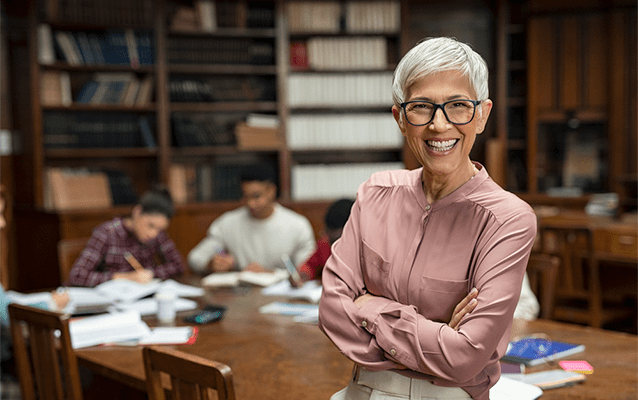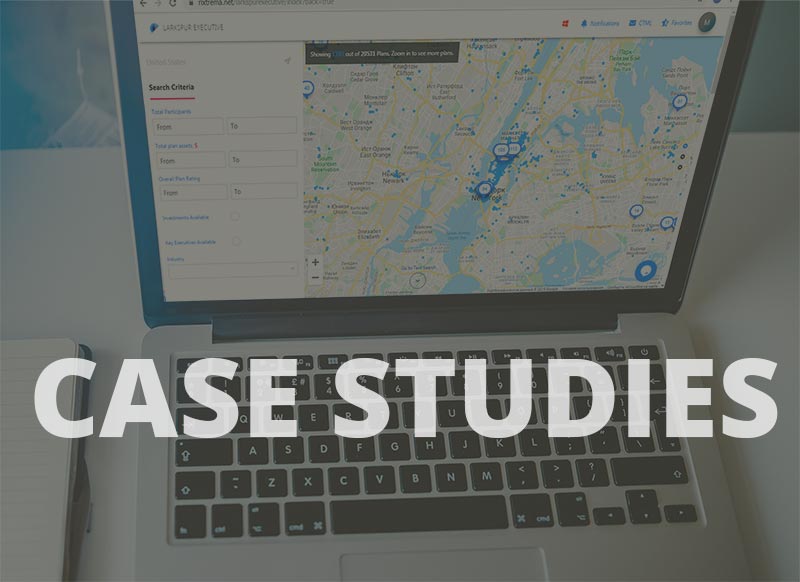
Keeping Order During Major Marketing Campaigns With Larkspur Executive’s Notes Tool
Sometimes marketing campaigns are successful because of a delicate balance between the quantity of contacts and quality of marketing materials. Larkspur Executive has numerous tools to conduct massive direct mail and email marketing campaigns. Nevertheless, when undertaking a prospect list a hundred or a thousand plan sponsors deep, efforts can become a bit daunting quickly. So, it is important to keep track of the contacted plans. Well, here’s how to do just that with a few clicks.
1.First, enter your advanced search criteria and click on the plan sponsor you want to contact (Figure 1).
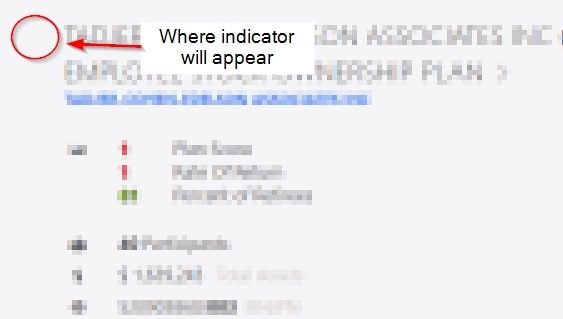
Figure 1: An indicator can help to keep track of contacted plans
2.Click on the blue notes link on the left panel to get the ball rolling.
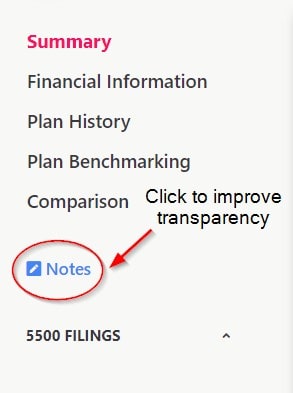
Figure 2: Click on the notes section to trigger email reminders and create a tag
3.The notes tool contains many fields that can be useful to keep track of contacts. Entering information in the Note field will trigger the plan sponsor title tag, but the tool can also send you email reminders to make sure you don’t miss an opportunity.
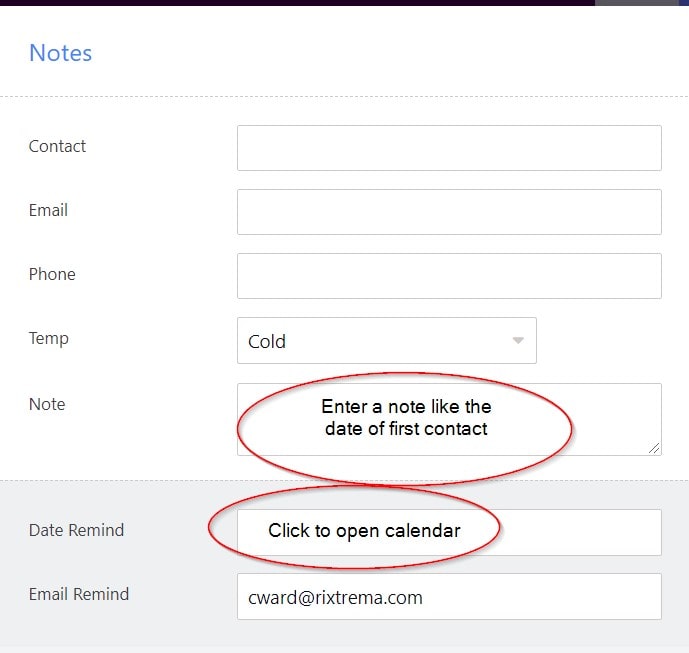
Figure 3:Enter a note to trigger the tag and use the follow-up email reminder tool
4.Scheduling an email reminder is pretty straightforward. Simply click the date when you would like to receive a reminder. Then, you can try another form of contacting them, try a different CTML template, or contact them via phone.
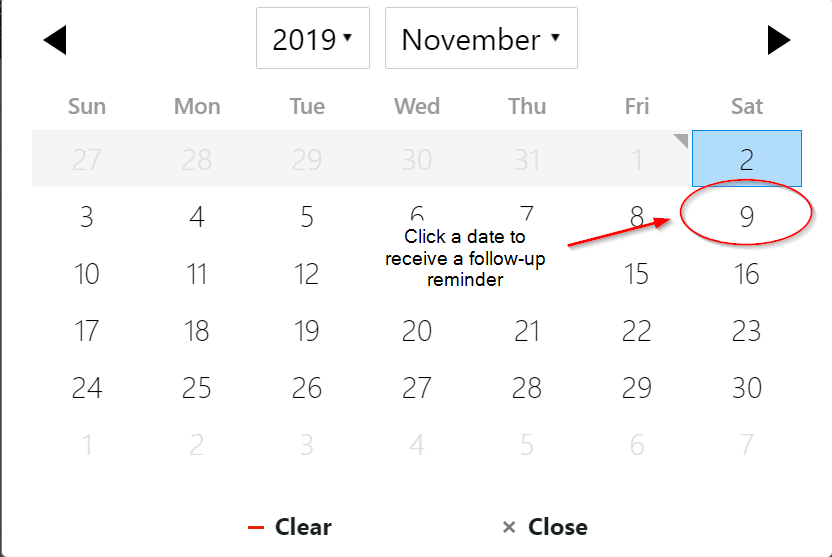
Figure 4: Click on a date to schedule a follow-up reminder email
5.Then, Voila! A small yellow indicator will appear and can help you keep track of the plans you have contacted. This will ensure you don’t contact a plan sponsor too often or make any errors during your marketing campaign.
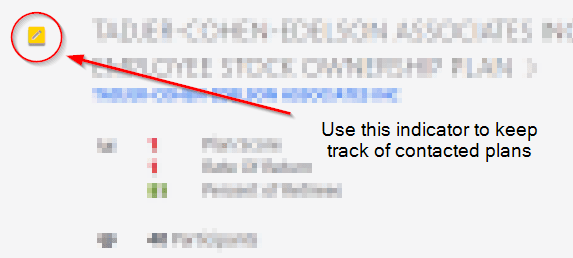
Figure 5: Voila. After entering a note a useful tag will appear next to your plan
That’s all there is to it! As you can see, Larkspur Executive allows you to execute a massive marketing campaign with order and consistency. The notes feature, though, is just one tool in the Larkspur Executive software. You can read more about its other tools at our blog where we also publish market commentary and economic analysis. Please do not hesitate to contact our client success team to learn more about Rixtrema’s financial planning software platform at clientsuccess@rixtrema.com.